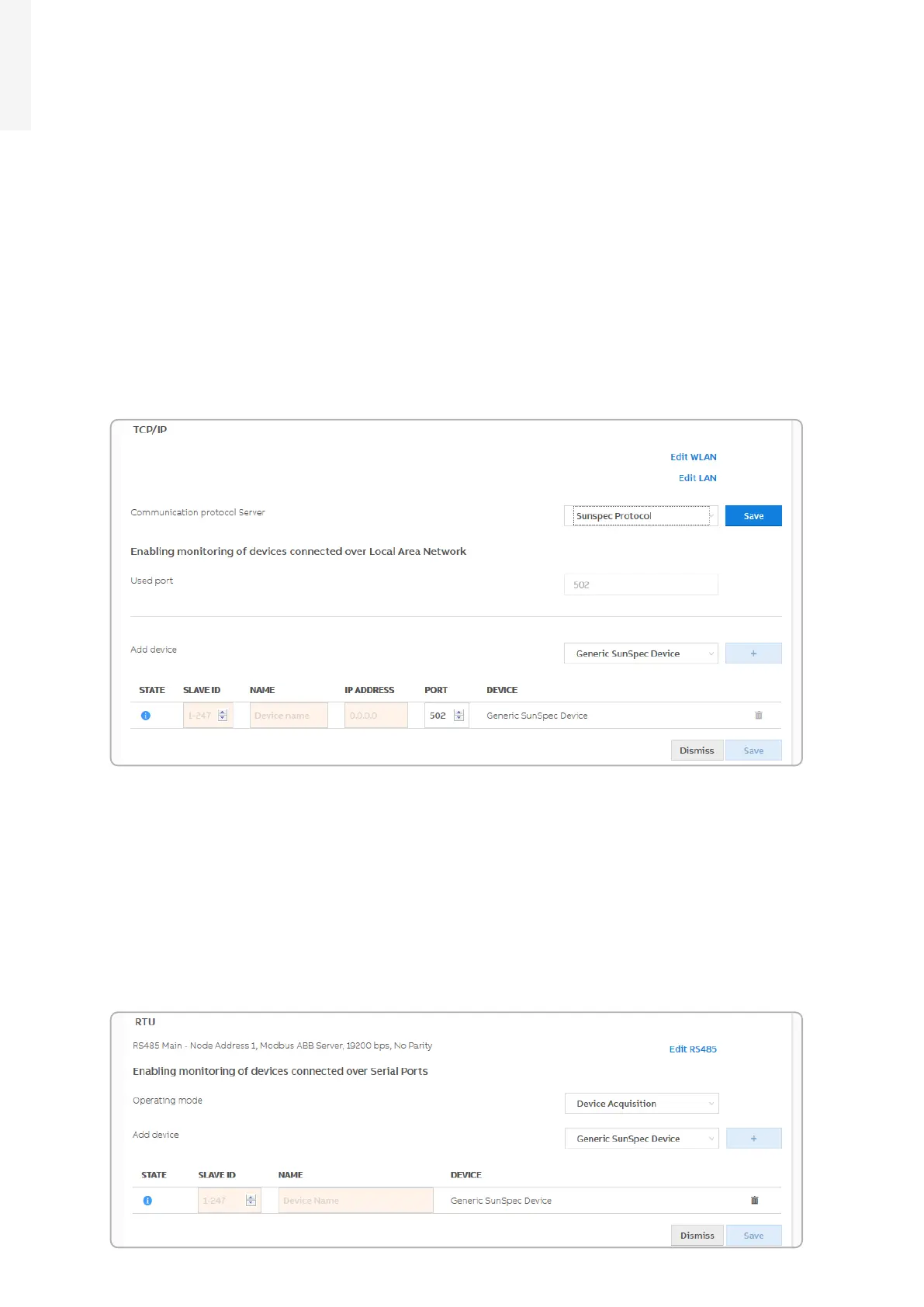120 Product manual - PVS-175-TL;A.1 Version
EN
MODBUS
In the Modbus sub-menu it’s possible to enable and set parameters related to external monitoring and
control systems over ethernet/wireless channels (“TCP/IP” section) or over RS485 communication line
(“RTU” section).
• TCP/IP
In the TCP / IP (WLAN / LAN) section there are different settings based on the type of external device
connected to the inverter.
1. If the inverter acts as CLIENT and the external device as SERVER:
- click the “Edit” button and select the type of external device
- According to the device, select the communication protocol
- click the [+] button and the added device is displayed
- change the SLAVE ID / NAME / IP ADDRESS / DEVICE settings and save them.
2. If the inverter acts as a SERVER, set the port communication protocol only (Communication protocol
server)
• RTU
Select one of the following Operating Modes: Modbus SunSpec, Device Acquisition.
1. Modubus SunSpec Server: Select “Edit RS485”, Select Protocol Type as “Modbus SunSpec Server”.
Configure Node Address, Baud Rate, Parity. Please note that this will delete the previous configuration.
2. Device Acquisition: Select “Edit RS485”. Select Protocol Type as “Device Acquisition”. Configure Baud
Rate, Parity. Please note that this will delete the previous configuration.
Click “Edit” button
Select device type in the “Add device” field. It’s possible to choose between “Generic SunSpec Device”
and “ABB B23/24 Power Meter”, then click the [+] button to add the new device.
Change the SLAVE ID / “NAME” if necessary and save
