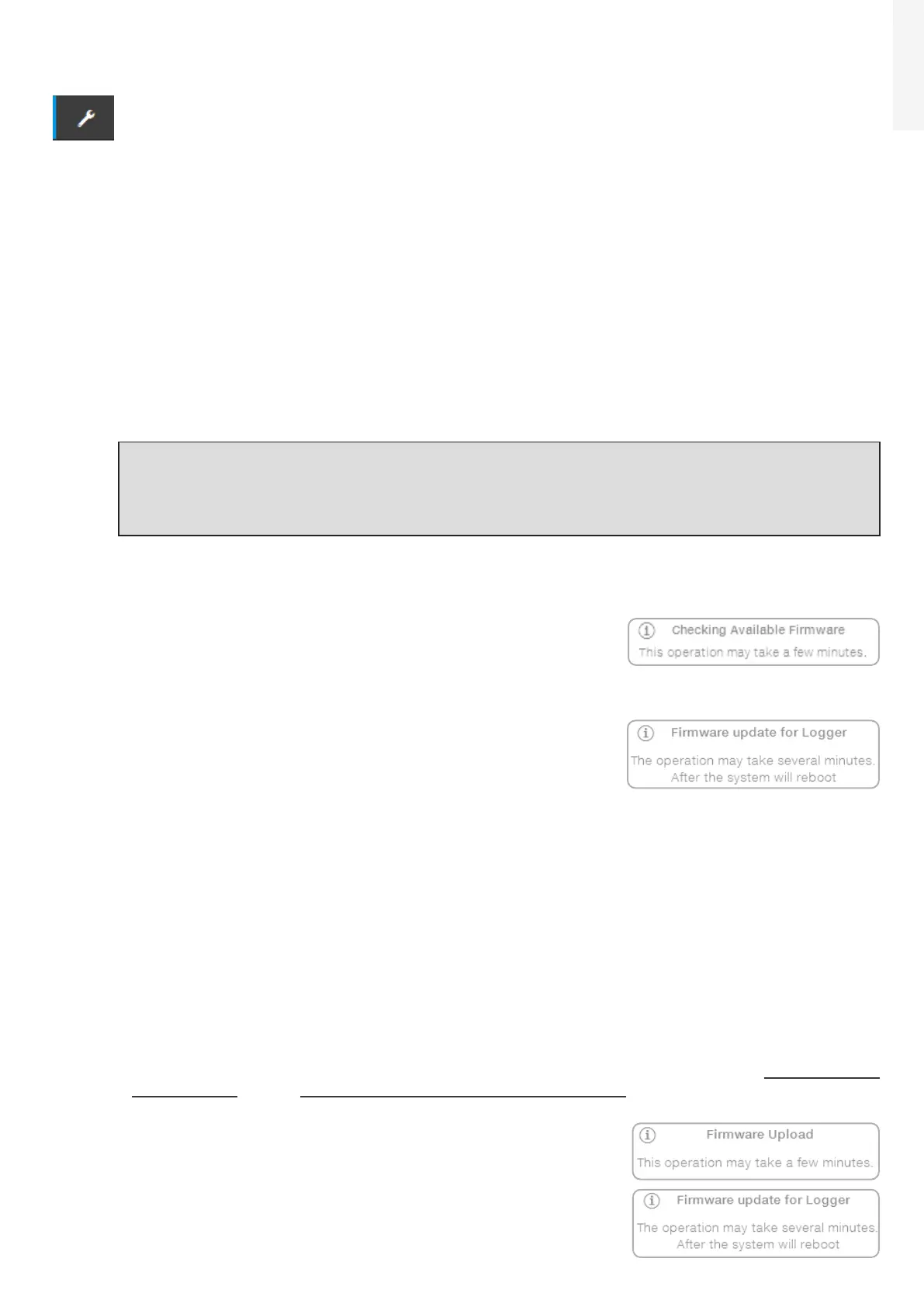121Operation
EN
7.5.6 SERVICE TOOLS menu
In the SERVICE TOOLS section it’s possible to access the following sub-menus:
FIRMWARE UPDATE
CONNECTIVITY CHECK
COUNTRY STANDARD
DATE/TIME
RESET MANUFACTURING (Only visible with Admin Plus privileges)
FIRMWARE UPDATE
By accessing to the Firmware Update sub-menu you can upgrade the firmware of the inverter and his
components selecting the Remote firmware Update or the Local firmware Update.
ATTENTION – A This inverter can be powered both with AC or DC sources. In case of DC source
only is used, Perform the update during good irradiation conditions (avoid the dawn and dusk
hours).
ATTENTION – A An interruption of updating process could damage the inverter!
• Remote firmware Update:
In remote mode, the firmware will update automatically, searching
the last available firmware on ABB servers, by clicking the “CHECK”
button.
1. At the end of the verification process the available release will be notified on the bottom part of the
section.
2. Click on “UPDATE” button to start with the updating process.
• Overnight update mode:
By selecting this mode, the firmware will be automatically updated during the night. In this way it’s
possible to avoid energy harvesting interuption due to update process.
• Local firmware Update:
By updating in local mode, the firmware have to be selected and uploaded from local folder of the
devices used to access to the Web User Interface.
The latest firmware version is available from the download area of the website www.abb.com/
solarinverters or from https://registration.abbsolarinverters.com
1. Click on “FW SELECT” and select the firmware package previously
downloaded.
2. Click on “UPDATE” button to start with the updating process.