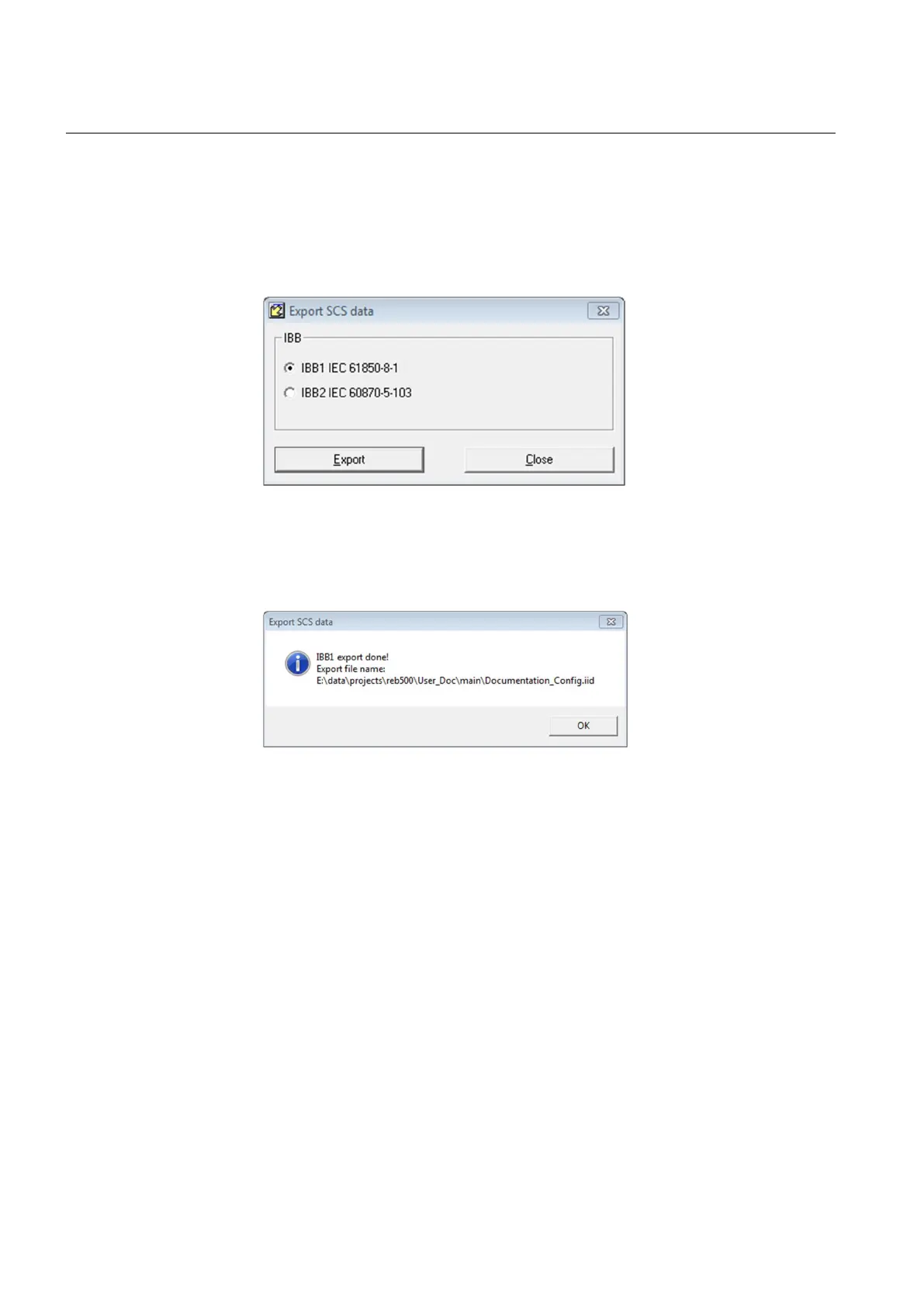Section 3 1MRK 500 124-UEN
HMI500
50 Operation Manual
Distributed busbar protection REB500
3.6.4.3 Export IID / CID File
The configuration file which is passed to the system configuration tool can be
created from the “Tools / Export SCS data” menu. The Export button starts the
export.
Figure 35 Tools / Export SCS data
A successful export is indicated by the “SCS data exported” message box.
Additionally the location of the configuration file is shown.
Figure 36 SCS Data exported
3.6.4.4 Import GOOSE Attributes
The “Configuration / SCS Configuration – IEC 61850-8-1 options – Import
GOOSE data attributes” button opens a file open dialog. It is used to select the
Station Configuration File (SCD) which has been created by a system engineering
tool. GOOSE data attributes, which can be mapped to REB500 Signals, are
imported from the Station Configuration File.