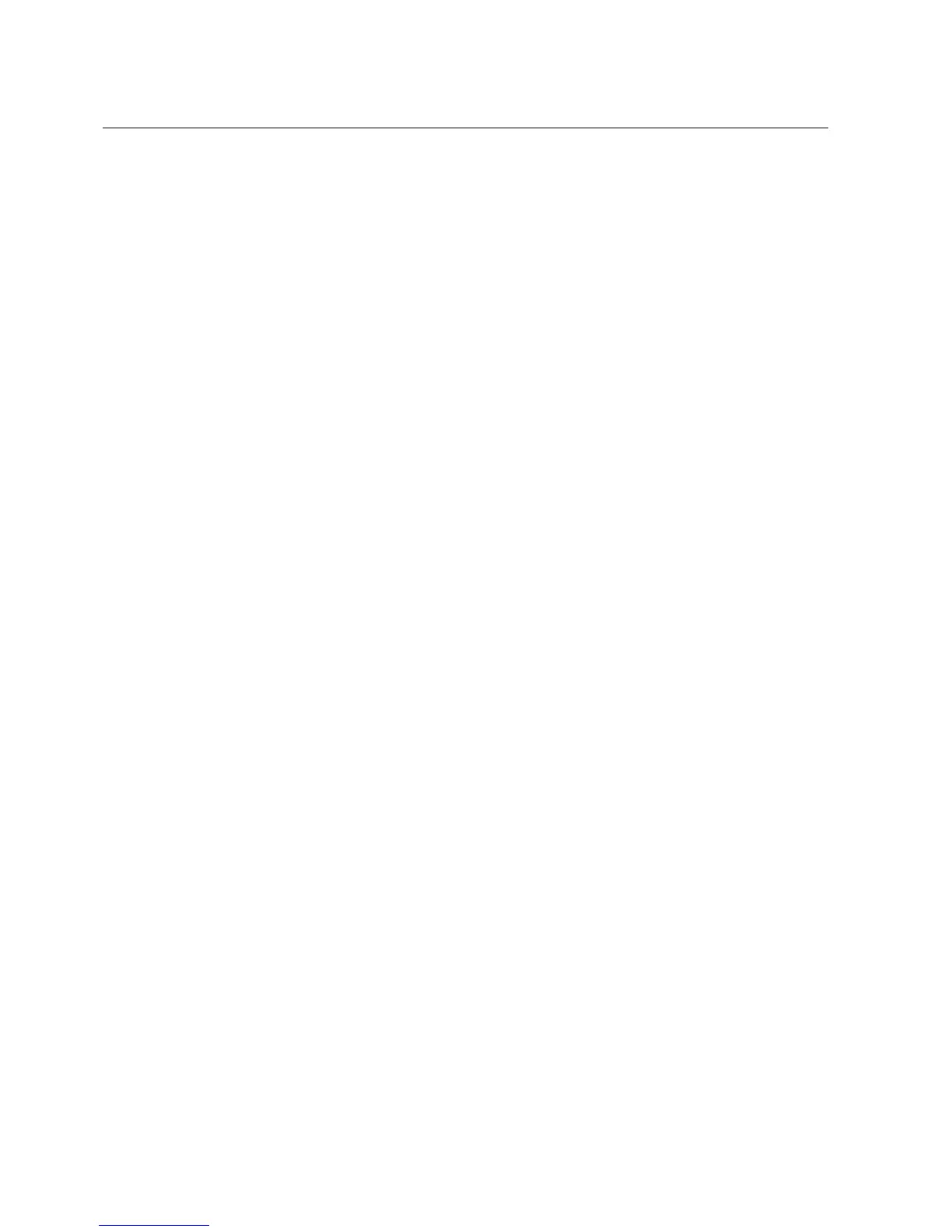5.1.16.1. Protocol parameters
The DNP parameters can all be adjusted using Relay Setting Tool. For the DNP
parameters, refer to Table 5.1.17.-14.
Storing DNP 3.0 parameters
All DNP parameters are stored on the external DNP 3.0 module. After
parameterization with Relay Setting Tool, REF 610 must be switched to the rear
communication mode for at least 10 seconds in order for the DNP parameters to be
replicated and stored onto the DNP module. However, this is necessary only if the
DNP parameters have been altered.
5.1.16.2. DNP 3.0 point list
The DNP data points (binary, analog and counters) of the relay, presented in
Table 5.1.16.2.-1...Table 5.1.16.2.-3, are all in use as default.
The default class settings of the DNP points within the different event object groups
are:
*
Binary inputs change events: class 1
*
Analog inputs change events: class 2
*
Counter change events: class 3
All static data points belong to class 0.
Unsolicited reporting is enabled for all event objects as default. However, the point-
specific enable/disable parameters are meaningless unless unsolicited reporting has
been enabled with SPA parameter 503V24.
The pointers to the scaling factors for analog objects are all 0 as default.
Consequently, the DNP and Modbus analog values of the relay are identical as
default.
All DNP process points can be edited using Relay Setting Tool. Editing features
include:
*
Re-organizing, adding and removing DNP points
*
Assigning event classes to specific DNP points
*
DNP point-specific enabling/disabling of unsolicited reporting
*
Defining deadbands for event reporting
*
Defining scaling factors for analog values
100
REF 610REF 610
Feeder Protection Relay
Technical Reference Manual
1MRS755310