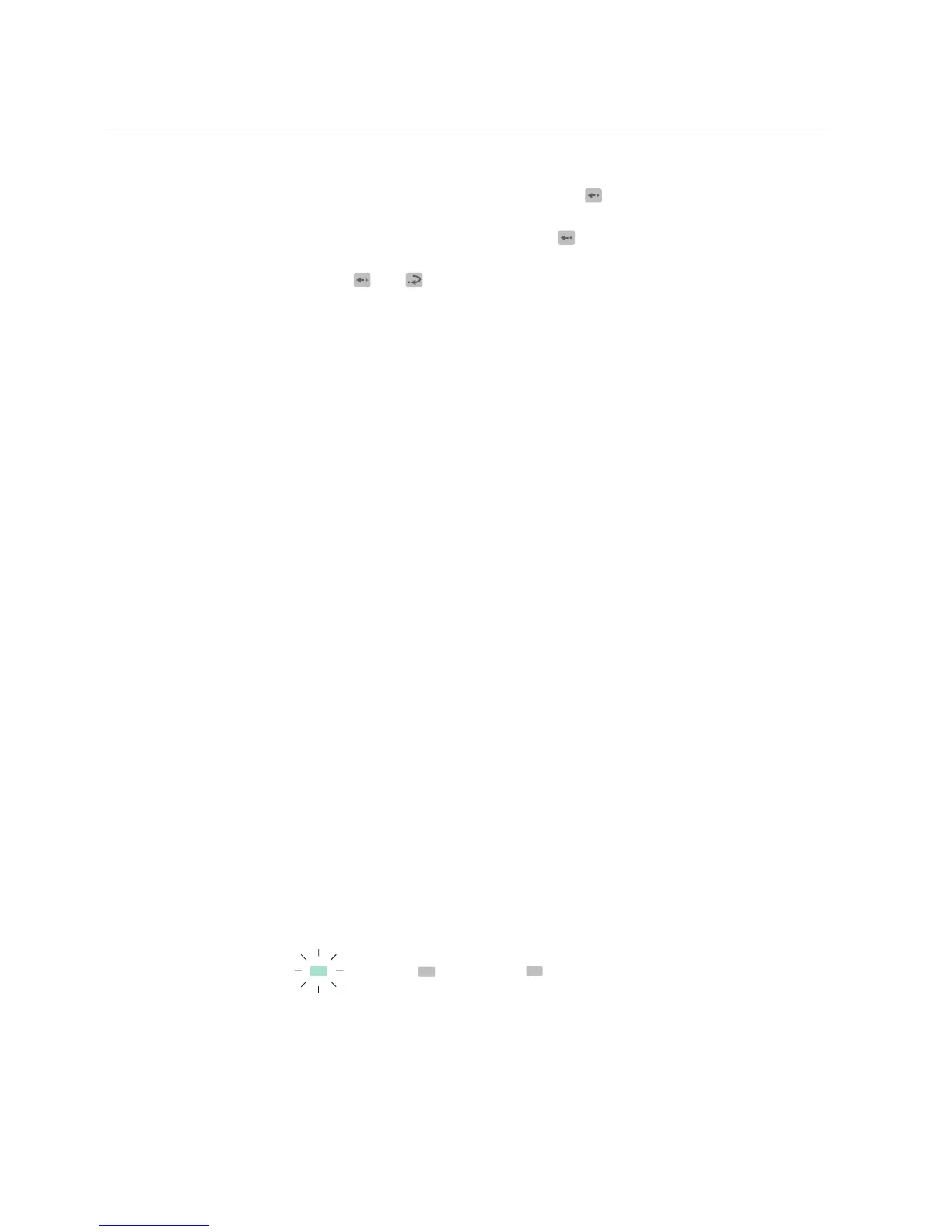4.2.2.4. How to acknowledge and reset targets, output contacts and
memorized values
*
To clear the LEDs and the display, press . The LEDs and the display are
cleared only if the fault has disappeared.
*
To unlatch the output contacts, press for at least five seconds. Note that the
LEDs and the display have to be cleared before this.
*
Press and simultaneously for at least half a second to perform a master
reset, that is, to clear targets and memorized values and to unlatch the output
contacts. The display being inverted confirms this action. Memorized values
include recorded data, disturbance recorder data and average values (demand
values and history data values, except for the running time).
4.3. Protection relay targets
The operation of the relay can be monitored by means of three different HMI
targets:
*
Three target LEDs with fixed functionality:
*
Ready
*
Pickup/Alarm
*
Trip
*
Eight programmable target LEDs
*
Text message on the display
The protection functions are not affected by fault targets.
4.3.1. Target LEDs
When a protection element picks up or generates an alarm, the yellow target LED is
lit.
When a protection element trips, the yellow target LED remains lit and the red target
LED is lit.
When a picked up protection element is blocked, the yellow target LED starts to
flash. The yellow target LED is also lit to indicate an alarm from a protection
element.
4.3.1.1. Green target LED
A040264
Fig. 4.3.1.1.-1 Green target LED
Two different functions are embedded in the green target LED: power on and
internal relay fault (IRF).
38
REM 610REM 610
Motor Protection Relay
Operator's Manual - ANSI ve rsion
1MRS755538