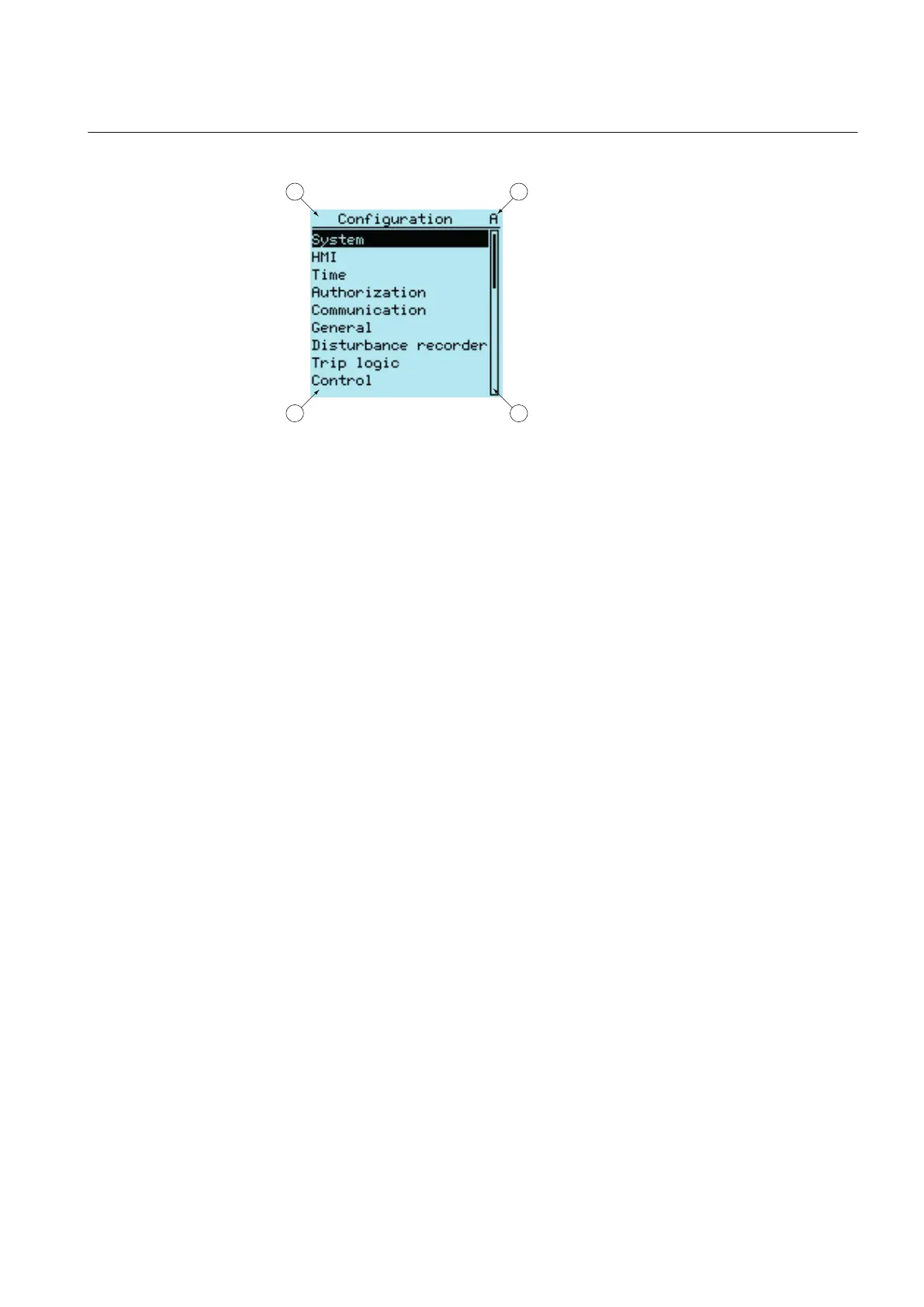The display view is divided into four basic areas.
A070705 V3 EN
Figure 3: Display layout
1 Header
2 Icon
3 Content
4 Scroll bar (displayed when needed)
2.2.2 LEDs
The LHMI includes three protection indicators above the display: Ready, Start and
Trip.
There are also 11 matrix programmable LEDs on front of the LHMI. The LEDs
can be configured with PCM600 and the operation mode can be selected with the
LHMI, WHMI or PCM600.
2.2.3 Keypad
The LHMI keypad contains push-buttons which are used to navigate in different
views or menus. With the push-buttons you can give open or close commands to
objects in the primary circuit, for example, a circuit breaker, a contactor or a
disconnector. The push-buttons are also used to acknowledge alarms, reset
indications, provide help and switch between local and remote control mode.
1YHT530004D05 D Section 2
615 series overview
615 series 37
Technical Manual