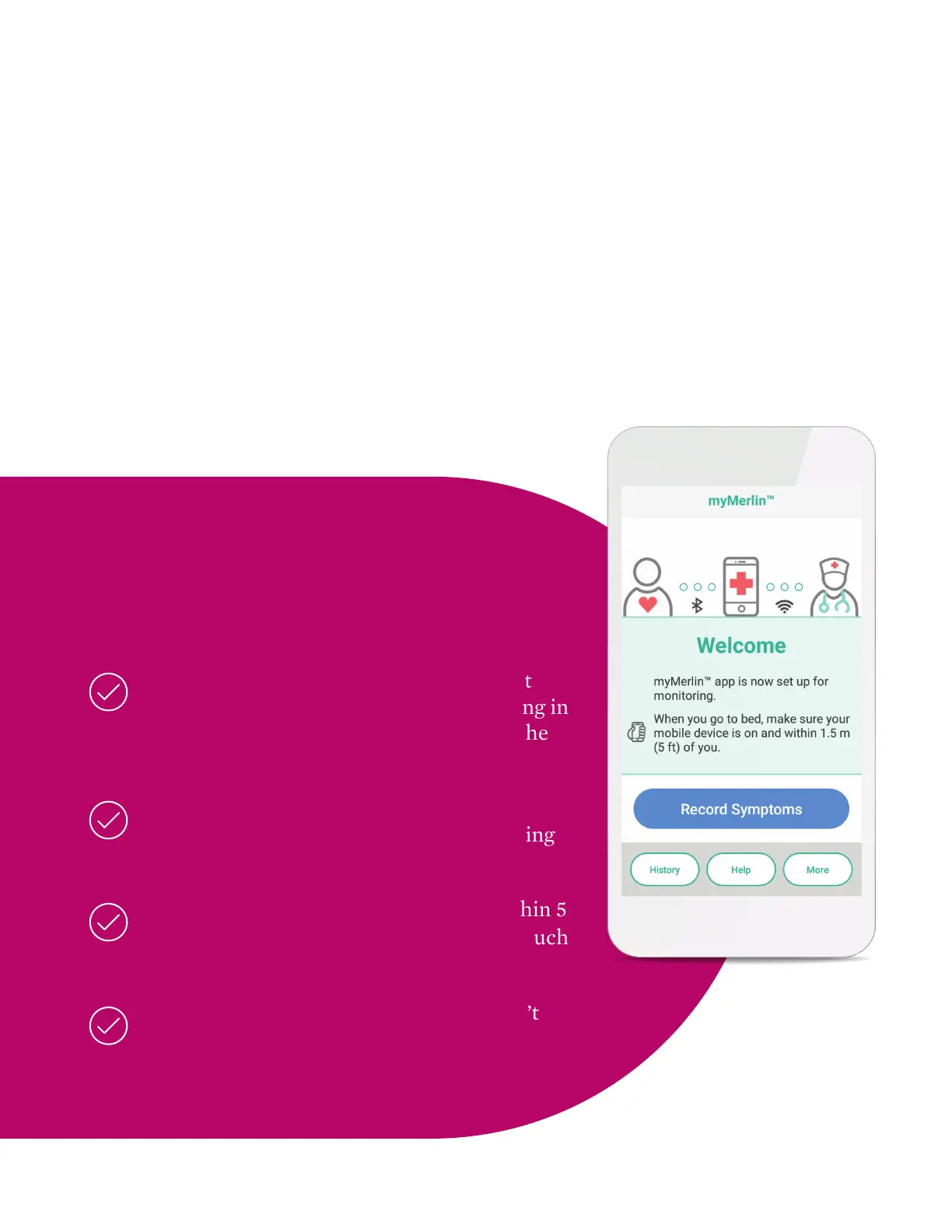WELCOME TO THE myMERLIN
™
FOR CONFIRM Rx
™
ICM MOBILEAPP
SUPPORT GUIDE FOR iPHONE
‡
MOBILE DEVICE
Your new Confirm Rx
™
ICM continuously monitors your heart’s rhythm and can automatically send that
information to your doctor through the myMerlin
™
mobile app—without disrupting your daily life.
Forsimplicity, this guide will use myMerlin
™
app instead of myMerlin
™
for Confirm Rx
™
ICM
mobile app.
This guide will help you understand how to download and install the myMerlin
™
app, howto pair your
Confirm Rx
™
ICM heart monitor to the myMerlin
™
app, how to record your symptoms and more.
In the back of this guide is a glossary of “Terms To Know”, in case you would like an explanation for
an unfamiliar word.
STAYING CONNECTED
Follow these tips to keep the myMerlin app
connected:
KEEP THE myMERLIN
™
APP OPEN. Do not
force close the app. Make sure it is running in
the background, and remember to open the
app any time your phone is restarted.
CONNECT TO THE INTERNET. Keep your
smartphone connected to the internet using
Wi-Fi
‡
or cellular data.
STAY CLOSE. Keep your phone near (within 5
feet or 1.5 meters) you overnight and as much
as possible throughout the day.
KEEP BLUETOOTH
®
ON. If the app doesn’t
seem to be working at night, turn OFF other
Bluetooth® devices around your bed, like
speakers or clocks.
3