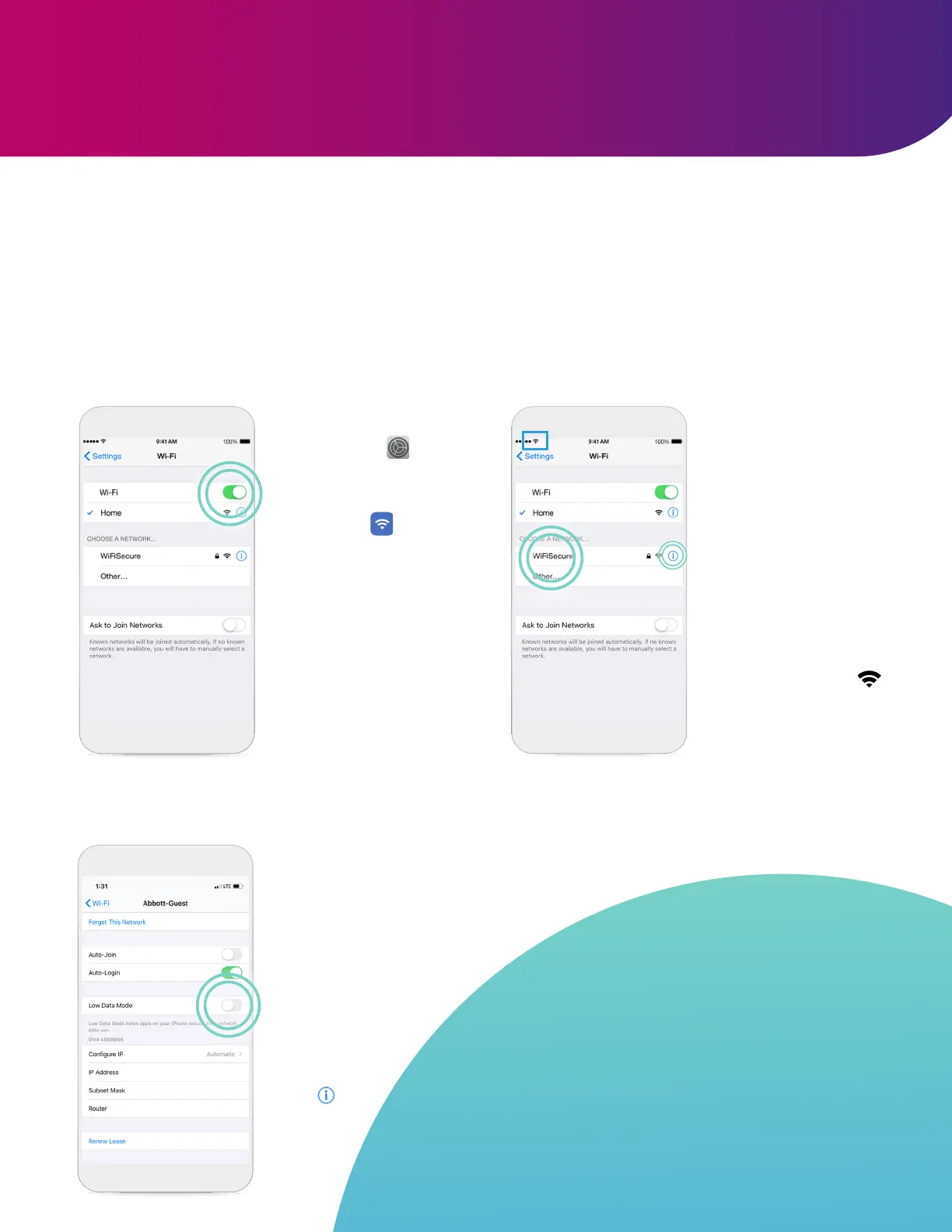CONNECTING YOUR iPHONE
‡
TO THE
INTERNET USING WI-FI
‡
Using Wi-Fi
‡
is one of the ways to send your heart monitor information to your
doctor. Setting it up on your iPhone
‡
is simple. Here’s how:
STEP 1
Tap Settings .
STEP 2
Tap Wi-Fi
‡
.
STEP 3
Turn Wi-Fi
‡
ON by
tapping the slider
to turn it ON/green
(image to left). If it is
already ON/green, skip
this step. Your phone
will automatically
search for available
Wi-Fi
‡
networks.
STEP 5
If using iOS
‡
13
or later, ensure
Low Data
Mode is OFF
for the selected
Wi-Fi network
by tapping the
information
icon .
STEP 4
Tap the name of the
Wi-Fi
‡
network you
want to join. You may
need to enter a password
(passwords are case
sensitive). After joining
the network, you will see
the Wi-Fi
‡
symbol on
the top of your screen.
GOOD TO KNOW…
Wi-Fi
‡
signal strength can vary by network or
location. If your internet seems to be slow or
has a bad connection, try moving to a dierent
location for a better connection or connect to
another Wi-Fi
‡
network. You can make sure
your connection is strong enough by visiting
your favorite website via the Safari app.
CONNECTING TO THE INTERNET
5