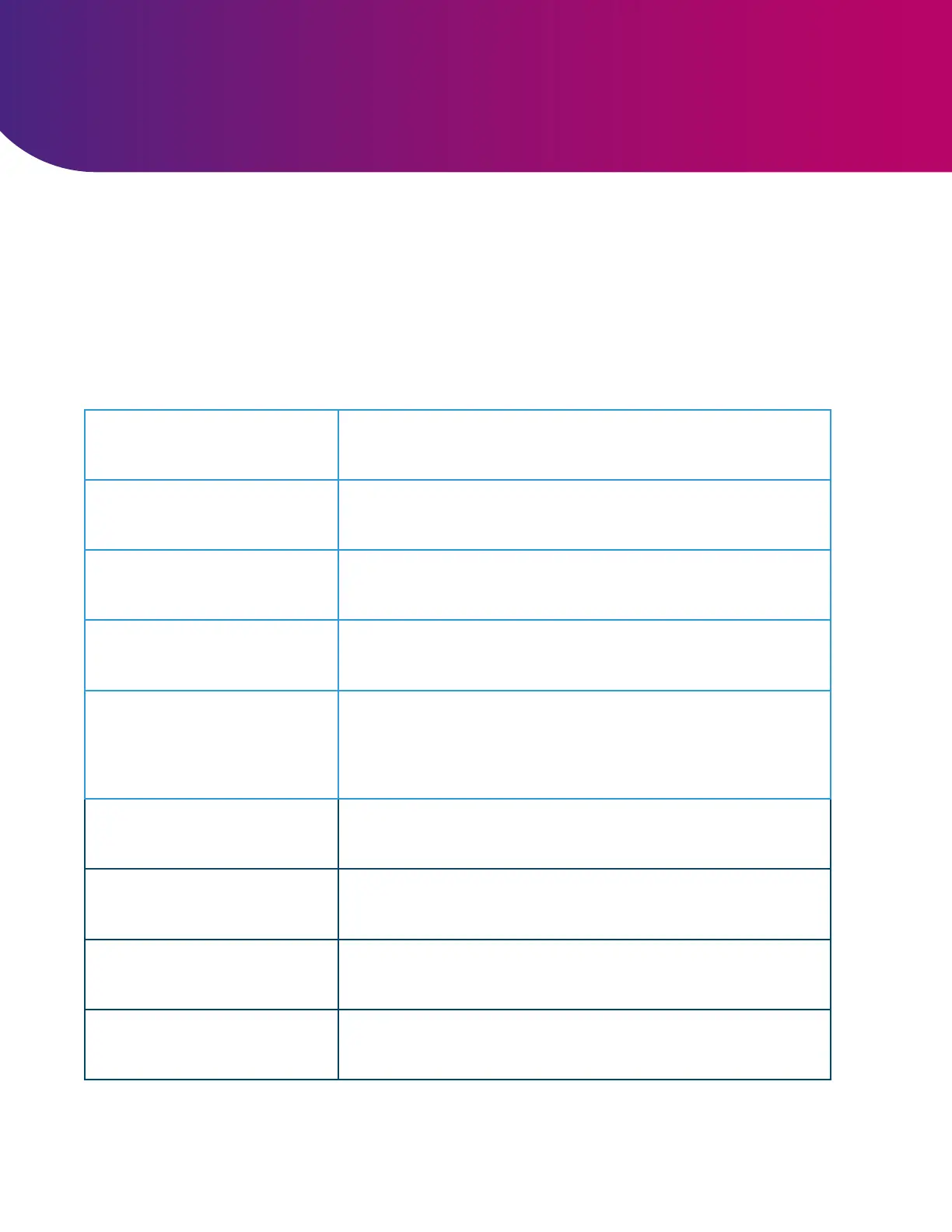SETTINGS FOR YOUR iPHONE
‡
To ensure the myMerlin
™
app works properly, adjust your iPhone
‡
to these settings, which
you can access within your phone’s Settings menu.
Bluetooth
®
Turn this ON
Cellular Data and Wi-Fi
‡
Turn these both ON
Background App Refresh Turn this ON
Automatic App Updates Turn this ON
Text Size
Choose the smallest text size that is still large enough
for you to read. For pairing, it may need to be set to the smallest
and can be returned to the preferred size after pairing.
Low Power Mode Turn this OFF
Cellular Data Mode Turn this OFF
Wi-Fi
‡
Low Data Mode Turn this OFF
Ooad Unused Apps Turn this OFF
The next few pages will show you how to access and change these settings as needed.
PHONE SETTINGS
8
