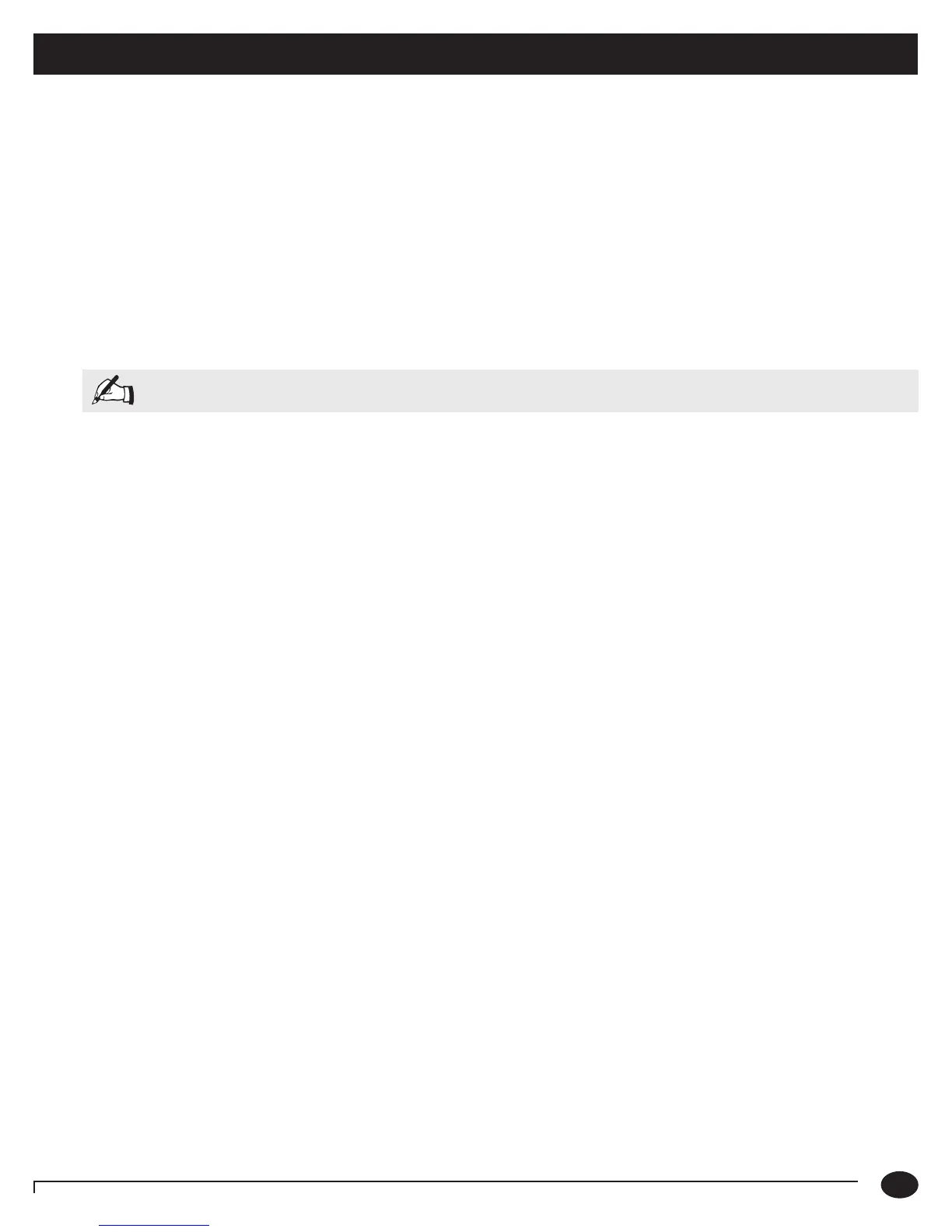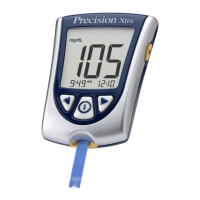The Precision Xceed Pro Monitor stores the results of up to 2,500 patient tests, 1,000 control tests, 20 proficiency tests
and 1 linearity panel. This data can be retrieved by the following categories:
Patient by Operator ID (OperID): This will show test results performed by a particular operator,
starting with the most recent test.
Patient by Patient ID (PatID): This will show test results performed for particular patient,
starting with the most recent test.
All Patient Data: This will display the test results for all patients, starting with the most recent test.
Control Data: This will show control test results, starting with the most recent test.
Proficiency Data: This will show proficiency test results, starting with the most recent test.
Linearity Data: This will show linearity test results, by level and order.
Data Review
Note: The monitor may be configured to require a valid Operator ID to view results.
5-1
Questions? Refer to Page 10-9 For Technical Support Instructions. Chapter 5: Data Review