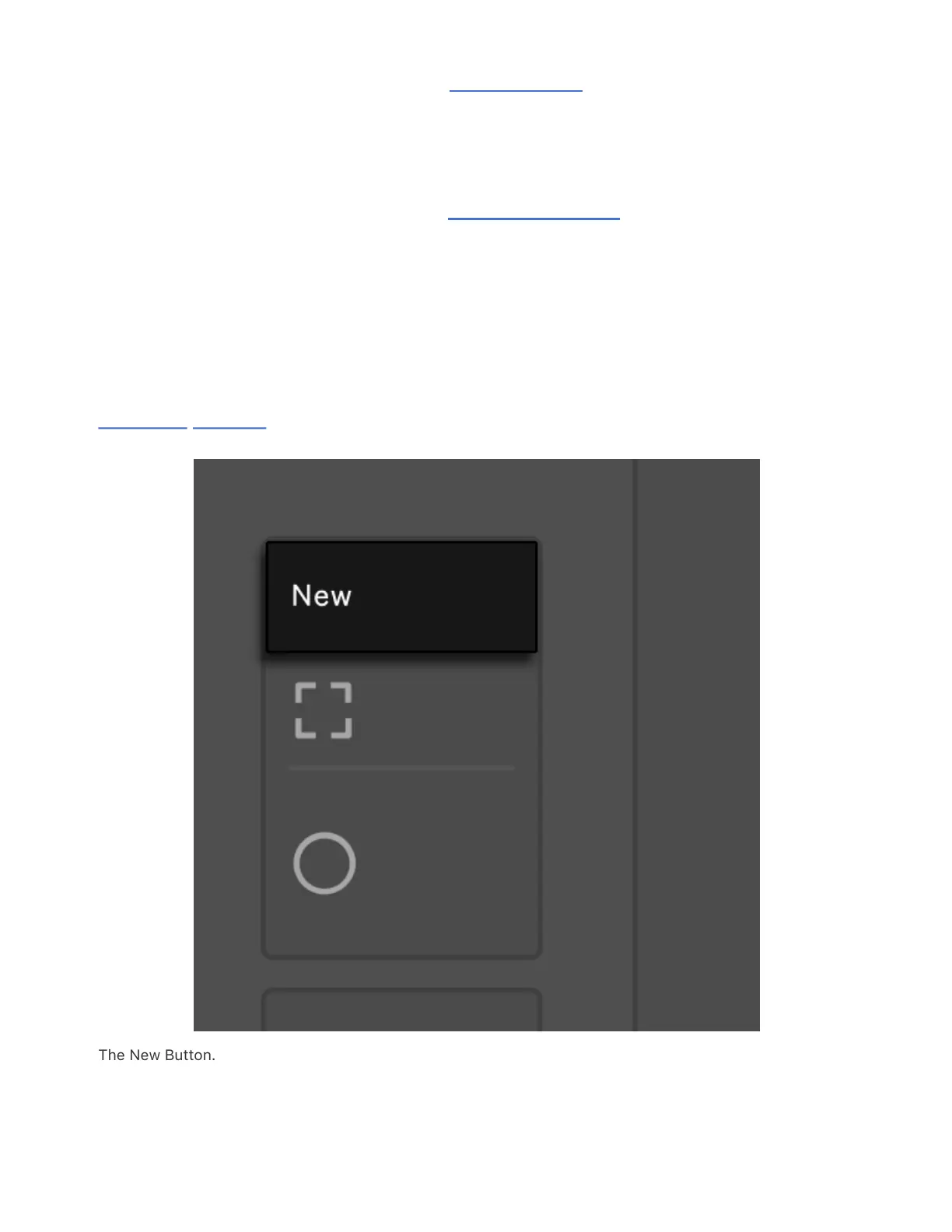Drum Sequencer when using the 16 Velocities layout.
Pressing New stops playback of the currently selected clip and
prepares an empty clip slot so that you can record a new clip on the
track. By default (i.e.+when using Scene Workflow mode), pressing New
creates a new scene with duplicates of all playing clips from other
tracks and, if the transport is running, continues playing them back
seamlessly. This behavior can be changed so that when pressing New,
only an empty clip slot is prepared on the currently selected track and
other clips are not affected. To do this, switch to Clip Workflow mode in
the Setup menu.
The New Button.