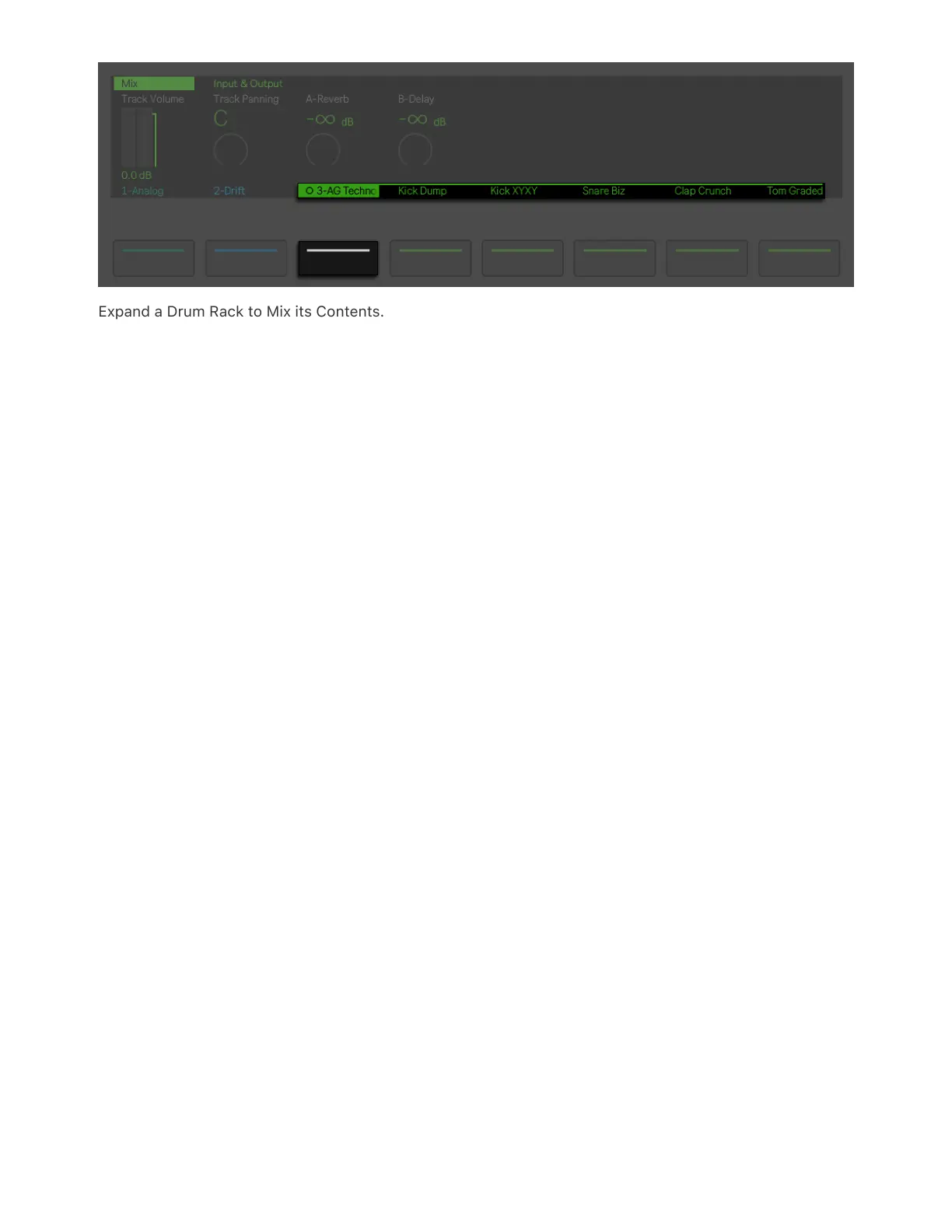Expand a Drum Rack to Mix its Contents.
Use Session D-pad’s left and right arrow keys to navigate to additional
chains or tracks that may not be visible in the display when the track is
unfolded. When working with an unfolded Drum Rack, hold Select and
tap a pad to jump to that pad in the mixer. This can make it easier to
mix with a large Drum Rack.
15 Session View
Session View gives an overview of all the tracks and clips in your Set.
You can easily launch clips and scenes, as well as combine clips from
different scenes into new ones. This makes Session View ideal for live
performance and sketching song sections.
On Push, you can access Session View using one of two modes:
Session Screen Mode and Session Pad Mode. In Session Screen Mode,
you will see all of your clips and scenes in the display, while in Session
Pad Mode you can use the pads to launch clips.