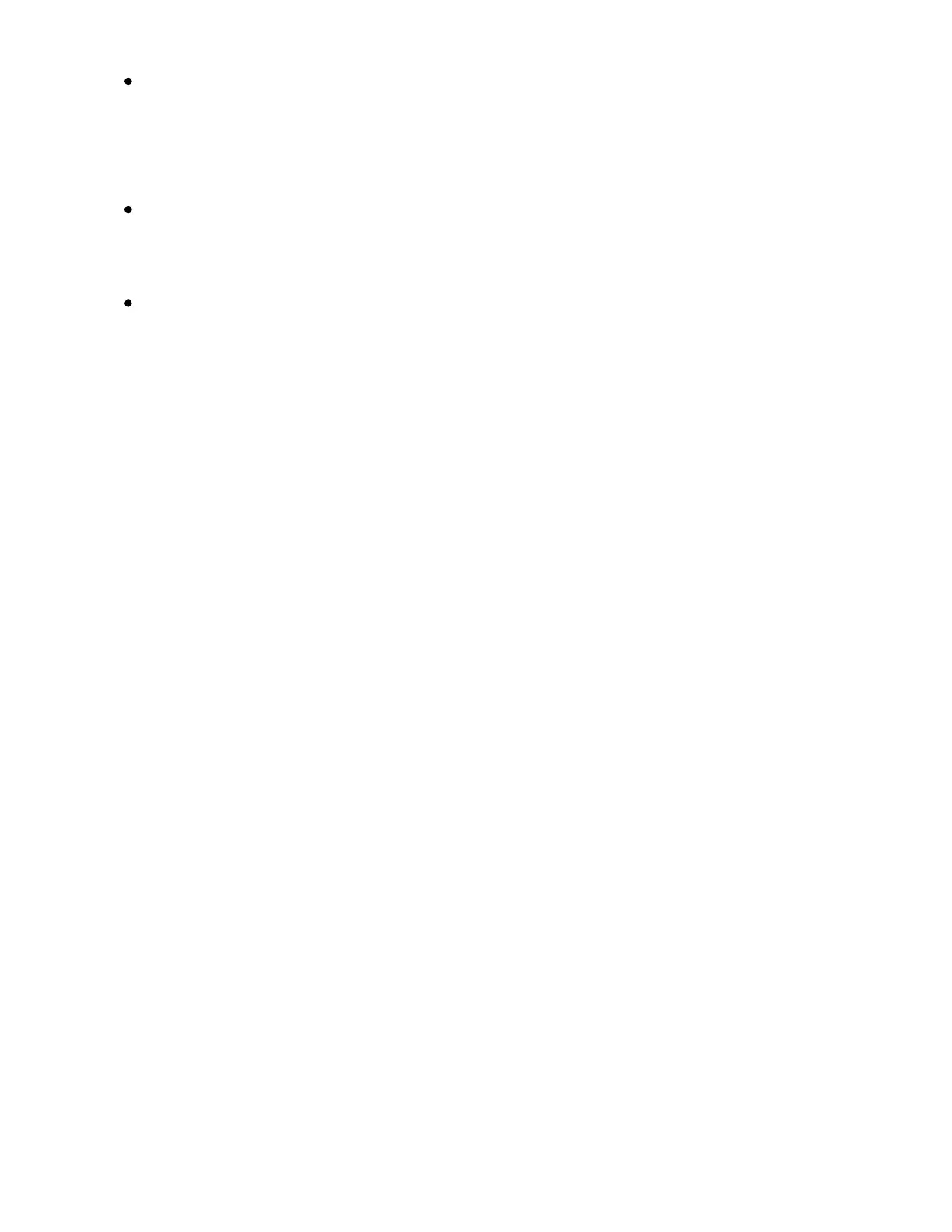White — indicates the currently selected block of clips. When
using Push in Control Mode, the selection will be indicated by a
colored border in Live (the Session Ring).
Green — there are clips playing in that block (though that may not
be the block of clips selected).
No color — there are no tracks or scenes in that range.
16 Push Control Reference
The function of each button and control is explained below.
Sets – Shows your Set Library and stored Sets that were created in
Standalone Mode. You can also create a new Set from here.
Setup – The Setup menu contains various settings for Push’s pads,
audio interface, software authorization, and more.
Learn – Here you can launch lessons to learn about Push’s new
features. You can access links to further learning materials, such as
video tutorials and the manual, using the QR code. New lessons and
tutorials will be added here over time.
Volume Encoder – Adjusts the volume of the main output, headphone
output, Master track volume, and Cue volume. Tap the encoder to see
which volume option is selected. Press the encoder to switch between
volume options. Turn the encoder to adjust the volume in increments of
1 dB. Hold Shift and turn the encoder to adjust the volume in
increments of 0.1 dB.
Undo – Reverts the last action that occurred. You can press and hold