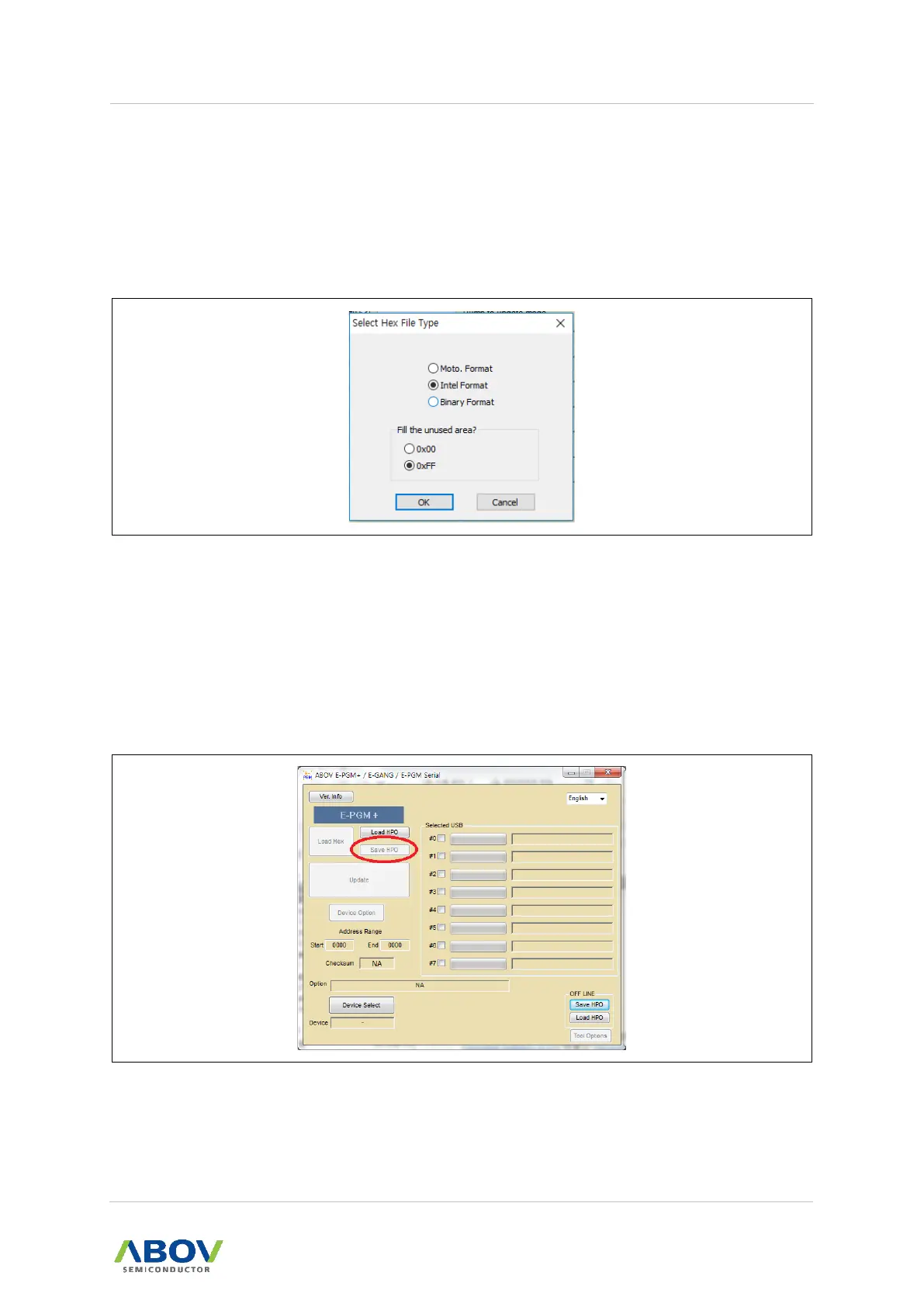② The ‘Load Hex’ button selects a hex file to write to the device. Before selecting a hex file,
it is desirable to check the checksum of the file. Please make sure that it matches the
checksum value displayed in the GUI after the file is loaded.
This Load button is activated only after selecting a device. When this button is pressed,
the Select Hex File Type option dialog is displayed as shown in Figure 21. By default, the
software displays the hex format suited for the device. Make sure everything is correct,
then click OK to proceed.
Figure 21. Select Hex File Type
a. The ‘Load HPO’ button is used to load an already existing HPO file. The HPO file is
an improved version of a hex file that includes information on option values. Once
an HPO file is created, a name of the device is stored together with option values.
As such, there is no need to select a device when loading an HPO file.
b. The ‘Save HPO’ button stores the device name, configuration, hex file, and option
values in the form of an HPO file. Users can automatically load their own settings
without having to select a device-name, a hex file, options, and device under the
‘Load HPO’.