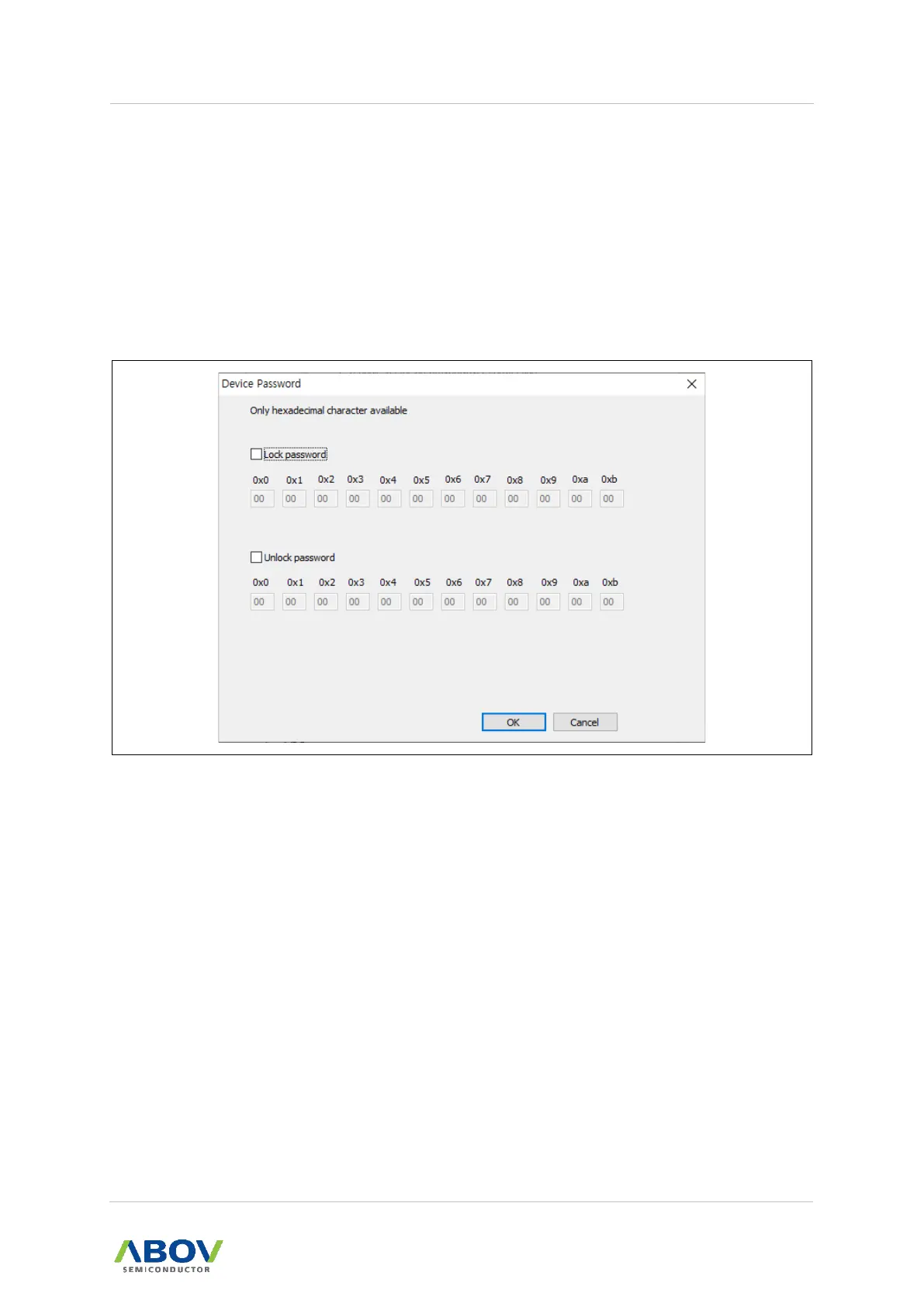Lock password
a. After writing hex code write, password lock is enabled.
b. The 12-byte hex-value for password is programmed.
Unlock password
a. Check device-id if password is enabled.
b. Then the 12-byte hex-value for password are compared.
c. If password is matched, password-lock is disabled.
Figure 25. Device Password
⑤ The ‘Address Range’ shows the start and end addresses of ROM when a device is
selected. These values are fixed, and cannot be modified by users.
⑥ This area displays the checksum. When a hex file is loaded using the ‘Load Hex’ button,
checksum is calculated for data in the hex file to check for errors that may have occurred
in the loading process. Checksum is an important element that must be checked in the
programming process.
⑦ The ‘Option’ section shows the hexadecimal value of a selected option. Option values
must also be checked in the programming process.