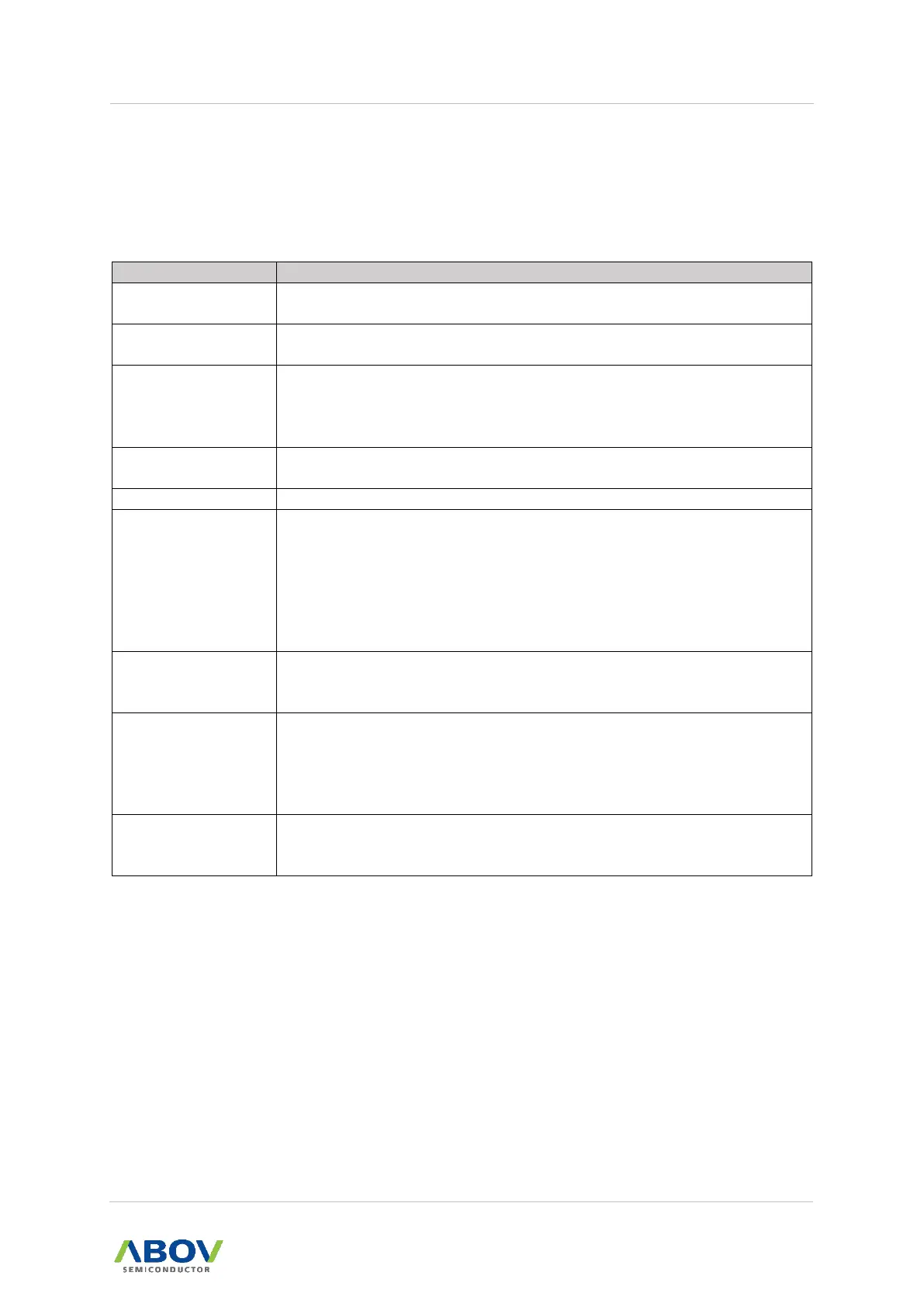E-PGM+ / E-GANG4/6 / E-PGM Serial User’s Manual 3. Software
3.6 Programming Error Messages
Errors may occur during programming. Causes of the errors are not displayed in detail due to the
limited space of the LCD screen. Instead, a brief error message is displayed and the details of
each error are given in Table 5.
Table 5. Error Messages and Causes
No device-ID
Read-ID = 0xxxxx
VDD/GND and signals are not connected.
Wrong device is selected.
Related with ARM devices
VDD/GND/SWDCLK/SWDATA are not connected.
Power Check
VDD: xx or VPP: xx
Incorrect VDD/VPP voltage supply;
During on-board programming, the target board spends a lot of current
and causes a voltage drop; or during on-board programming, the target
board is short between VDD and GND.
No device-specific data is found; or during on-board programming, the
device is reset.
Verify Fail
Addr: xxxxxx
Data: xx => xx
Verification failed.
For example)
Addr: 1234
Data: 12 => 32
Failed address is 1234.
Normal case: Read value is 12.
Fail case: Read value is 32.
Fail: Ext. Power
Remove Ext. Power
During on-board programming, the target board is supplied with external
power.
Remove the external power.
The reset ic in the board is in reset state.
If tool-VDD is lower than the VDD of reset IC.
For example)
Tool VDD: 3.3V, Reset IC: 4.2V
As the default voltage is 3.3V, need to change VDD from 3.3V to 4.5V.
Device is in reset state.
Check LVD of user option, especially A31G112/123.
Set VDD as higher than LVD level.