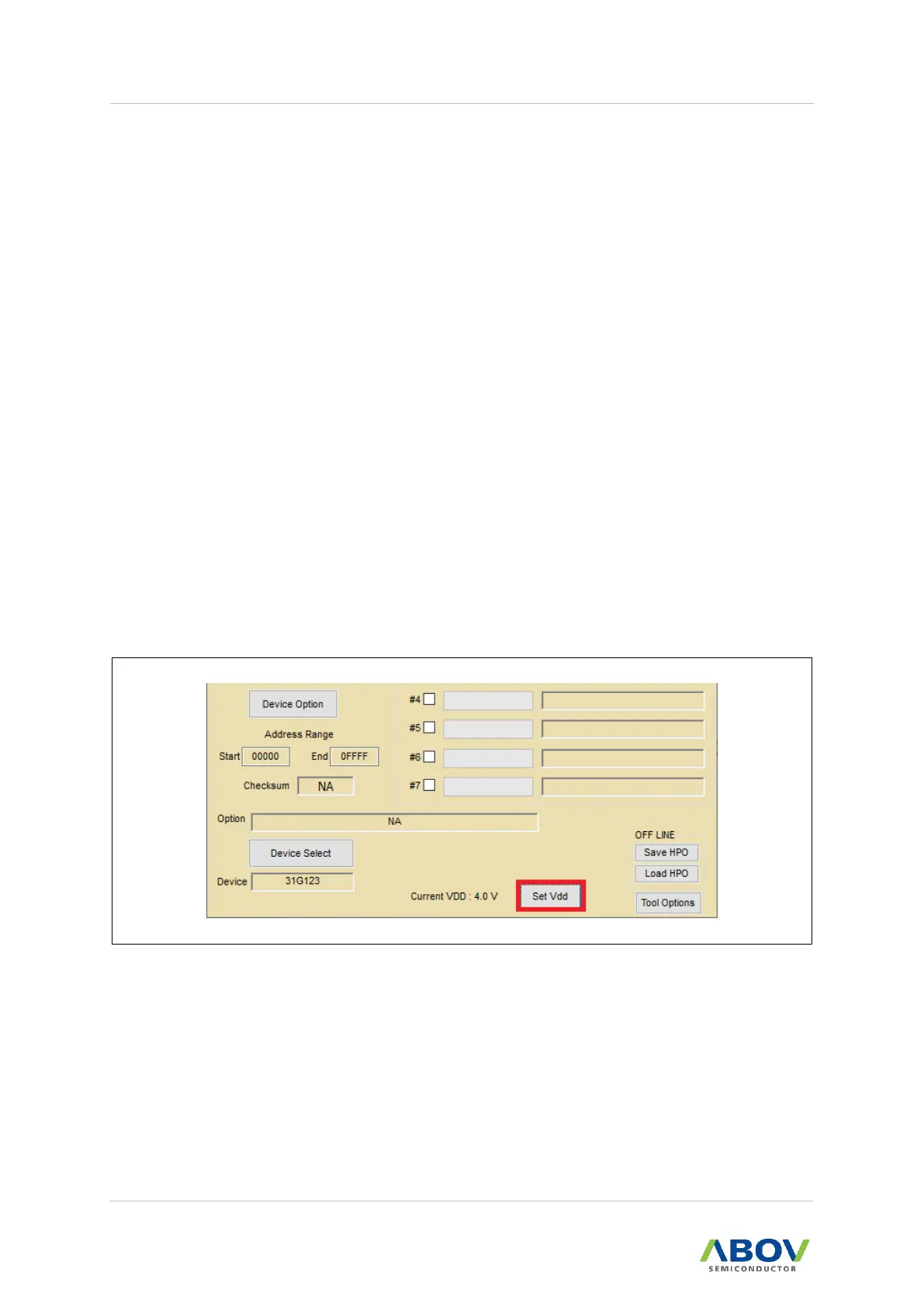To get a checksum without a PC connection,
a. Press the ‘Save HPO’ button.
b. Select a tool-type.
E-PGM +: E-PGM+, E-GANG4/6
E-PGM Serial: E-PGM Serial
c. Select a device.
d. Load a hex-file.
e. Check checksum.
⑬ The ‘Set VDD’ button allows users to change VDD value for the following reasons:
— On In-System Programming (ISP), the detect voltage of RESET IC on board must be
lower than VDD of E-PGM
Example) If the reset voltage is 4.2V and “Set VDD” is 3.3V, programming may be
failed because the device of board is on reset.
— The LVR voltage of A31G112/123 should be lower than the voltage selected by the
‘Set VDD’ button. The voltage selected by the “Set VDD’” button is up to 4.7V.
Therefore, it is recommended to select a value less than 4.25V for LVR of the device.
— Do not set the VDD to greater than the operating voltage of the device. Some devices
are forbidden to change the VDD (range: 3.0V to 4.7V).