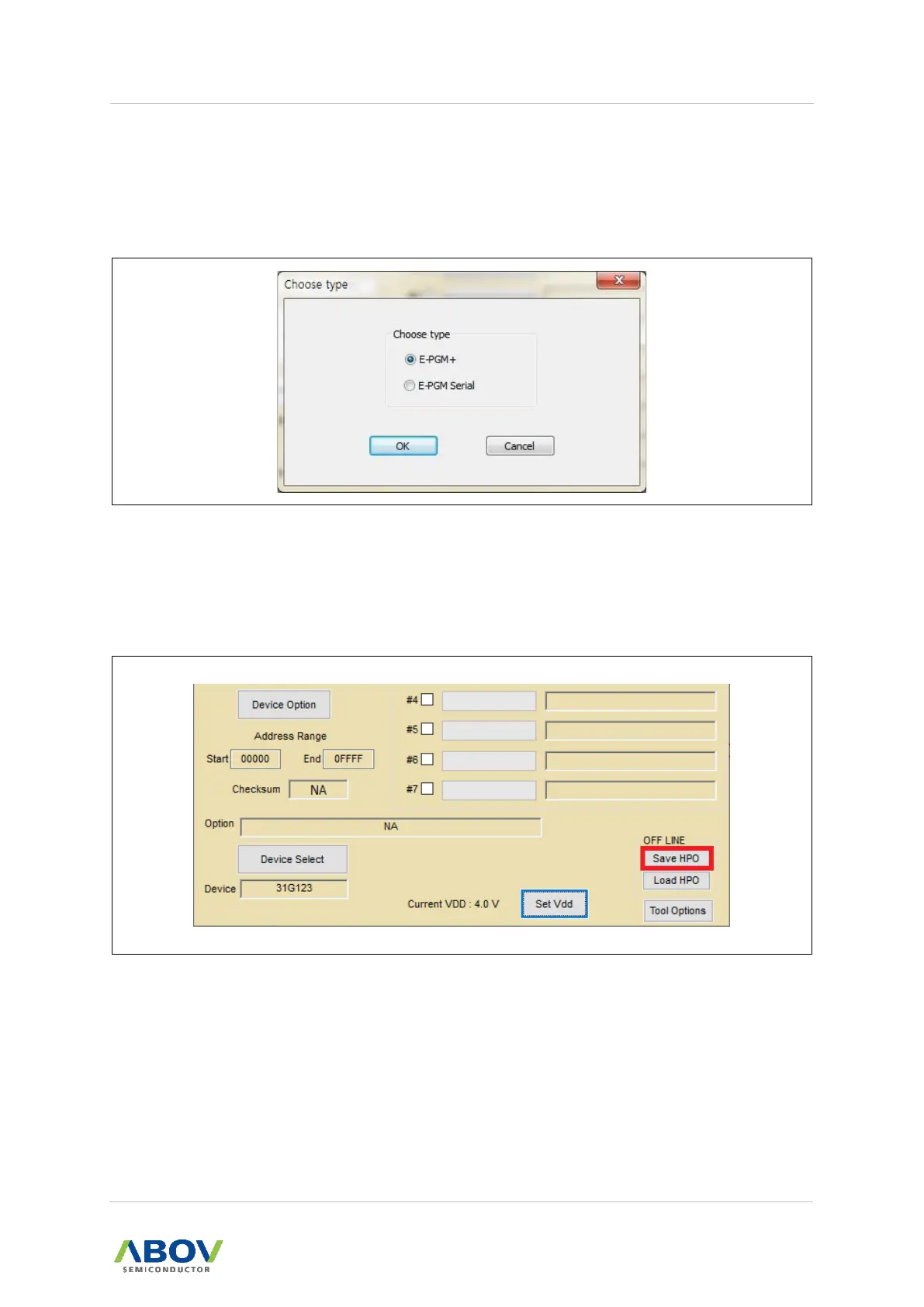E-PGM+ / E-GANG4/6 / E-PGM Serial User’s Manual 3. Software
⑪ This button allows users to select a language. The supported languages in E-PGM+ and
E-GANG4/6 are English and Chinese. Choose the desired language.
⑫ The ‘OFF LINE’ area supports saving and loading of HPO by running the software without
the E- PGM+ and E-GANG4/6 connections. If the ‘Save HPO’ button is clicked, two
options such as E-PGM+ and E-PGM Serial are available.
Figure 28. Choose Type
After selecting the current programmer system, proceed the following procedure:
a. Click the ‘Load Hex’ button and choose the option.
b. Click the ‘Save HPO’ button that is circled in Figure 29. In offline mode, the ‘Save
HPO’ button is disabled.
Figure 29. Save HOP (OFF LINE)/Get Code Checksum
