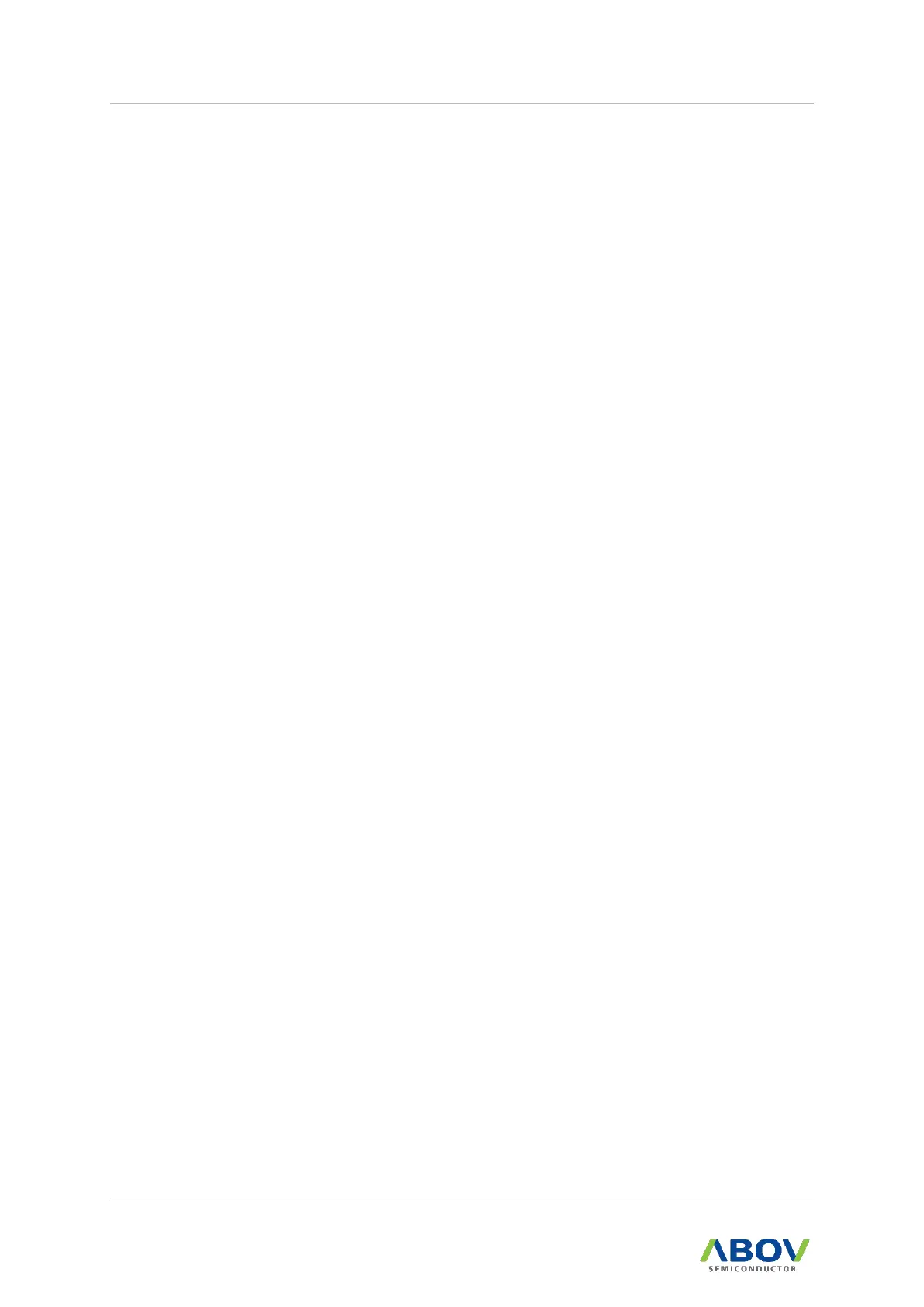① Click the ‘Device Select’ button to select a device.
② Click the ‘Load Hex’ button to select a hex file for IC programming.
③ Selecting a hex file pops up the option dialog box. Refer to the device’s manual, and
select the appropriate options according to application characteristics.
④ Click the ‘Update’ button to update the E-PGM+ or E-GANG4/6 with the hex file and
option values. This updates a controller and buffer in the tool (E-PGM series) only.
⑤ Writing to the device does not begin until users press the ‘Enter’ button of the E-PGM+
or E-GANG4/6.