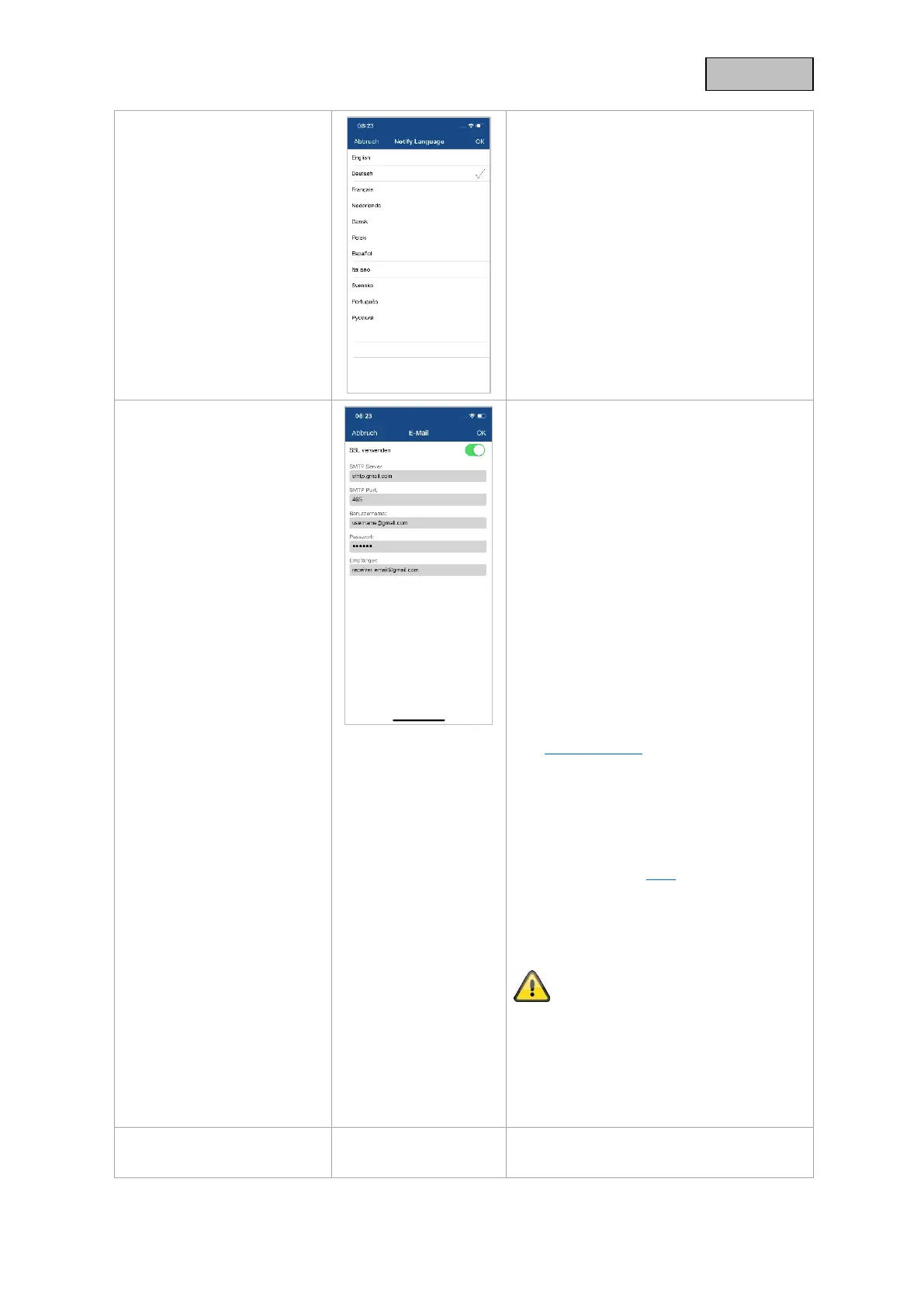Enable notifications to receive PUSH
messages on your phone when motion is
detected.
You have the option of changing the
language of the notification under
Notification language.
Email Settings
The e-mail settings are required for
sending a notification.
Use SSL
Activate the checkbox to transfer the e-
mail encrypted. You can obtain the
necessary settings from your e-mail
provider.
SMTP server:
Enter the SMTP server address here.
e.g. smtp.test.com
SMTP port:
Enter the SMTP port here.
e.g. 465
Username:
Enter the sender e-mail address here.
e.g. xxx@test.com
Password:
Enter the password of the sender e-mail
here.
Receiver:
Enter the recipient's e-mail address here.
e.g. xxxx123@test.com
Press OK to save the settings. When
leaving the advanced settings, press
"Confirm". Only then will the e-mail settings
be accepted.
We recommend the use of "googlemail" to
send e-mails.
Activate the e-mail notification afterwards.
Please contact your e-mail provider to find
out whether certain authorizations need to
be activated.