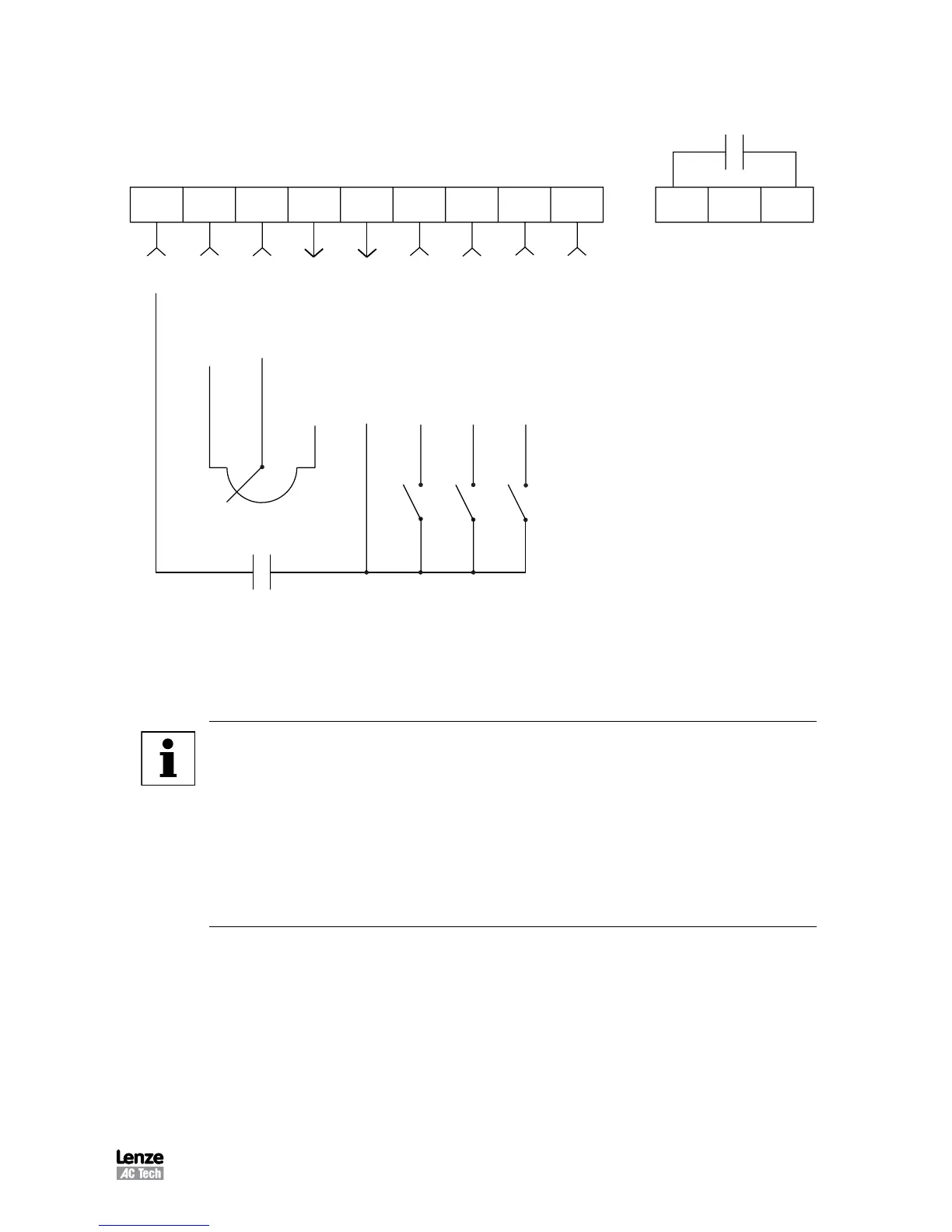21 SM01P
11.4 Preset Speeds & Speed Pot (2-Wire Start/Stop Control)
Maintained
RUN/STOP
Contact
1
2
25
13A
13E13B
RUN
5 6
11
16
17
SIGNAL COMMON
0-10V DC INPUT
TB-13A FUNCTION SELECT
TB-13B FUNCTION SELECT
TB-13E FUNCTION SELECT
FORM A RELAY
SPEED POT POWER SUPPLY
DIGITAL INPUT REFERENCE
(PRESET SPEED #1)
(PRESET SPEED #2)
(PRESET SPEED #3)
SPEED
POT
Speed Potentiometer
NOTE:
• For preset speed control, all or some of the TB-13 terminals must be
programmed as preset speed selects. If only two or three preset speeds are
required, only two of the TB-13 terminals must be used. Refer to the table in
the description of Parameters 31-37 in Section 15.
• Program the PRESET SPEEDS (Parameters 31-37) to the desired values.
• If speed pot control is desired when none of the preset speeds are selected (all
preset speed selects are open to TB-11), set STANDARD SPEED SOURCE
(Parameter 05) to 0-10 VDC (03).