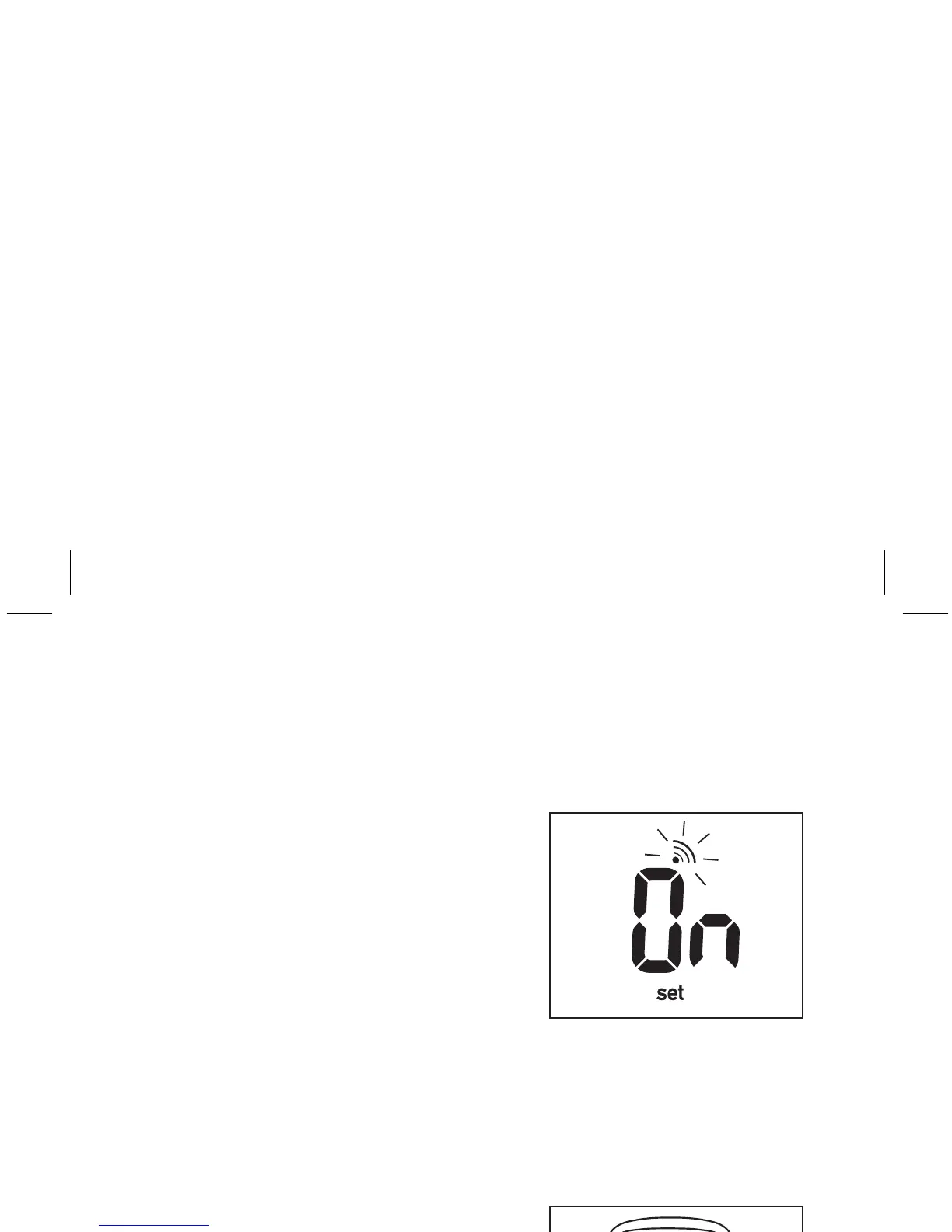3. Press and hold down the ON/OFF button until “set”
appears at the bottom of the screen. Release the
ON/OFF button.
“On,” “set,” and the
flashing beeper symbol
appear on the display. The
beeper is now on.
Note: You may leave the set mode at any time
by pressing and holding the ON/OFF button. The
settings you have entered are saved.
4. Press and release the right
or left arrow button.
“OFF,” “set,” and the beeper
symbol appear on the display.
The beeper is now off. To turn
beeper back on, simply press
and release the right or left
arrow button again.
5
