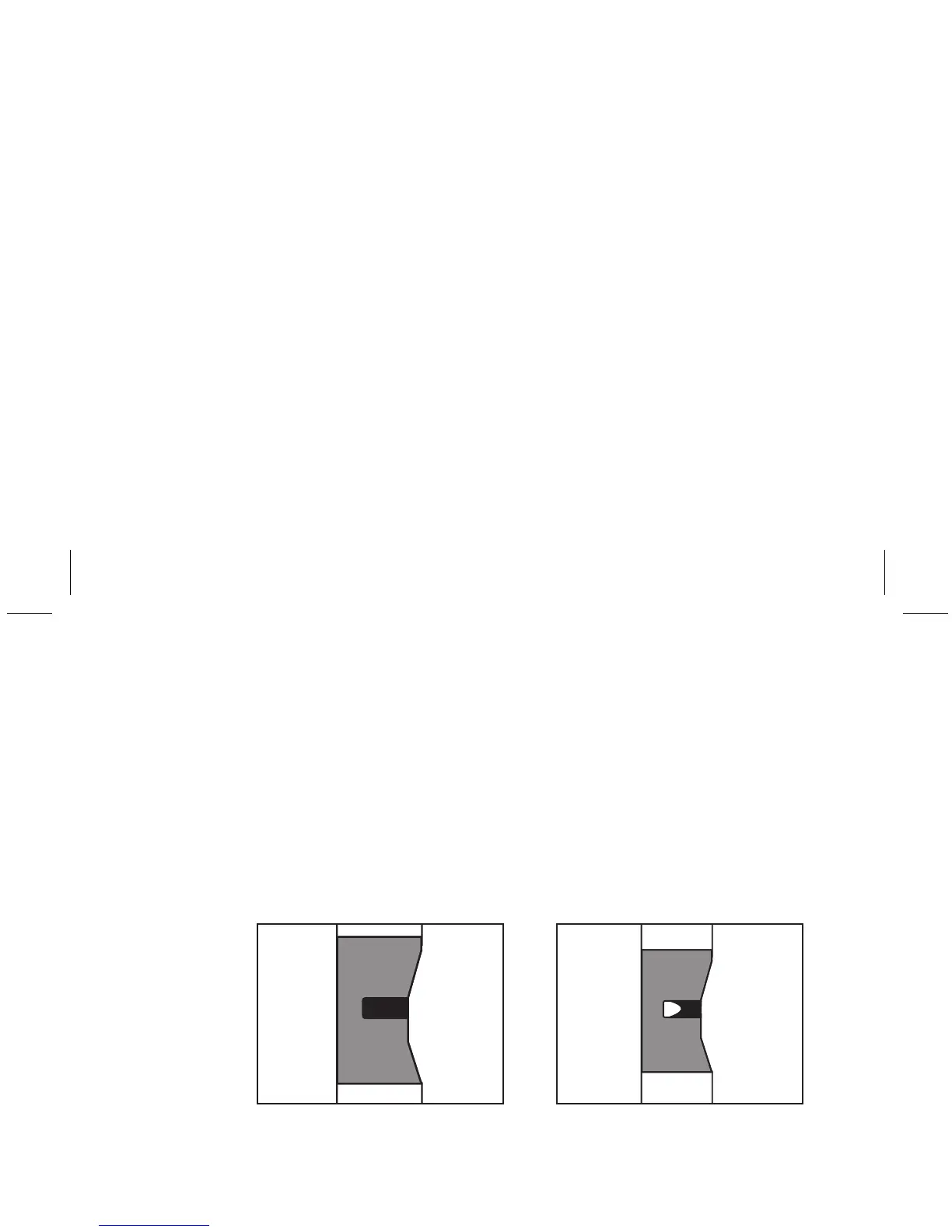Correct Test Strip Appearance
Although only a small amount of blood is needed, it is
very important that you put enough blood on the test
strip so that the entire yellow window is filled with blood.
This ensures that the meter can produce
accurate and reliable results.
Very small amounts of blood may give you an error
message or an inaccurate result (see “Error Messages”).
Repeat the test.
19
If this display remains after
the blood drop is applied, then
the blood drop was too small.
Reapply a larger blood drop.
This error display may appear
at the end of the test and you
will not get a blood glucose
result. Remove test strip and
retest with a new test strip
using a larger drop of blood.
Notice that the left side of
the yellow window is not
completely filled with blood.
This test strip has too little
blood and may produce
an error message (or an
inaccurate result).
This test strip has the correct
amount of blood.
