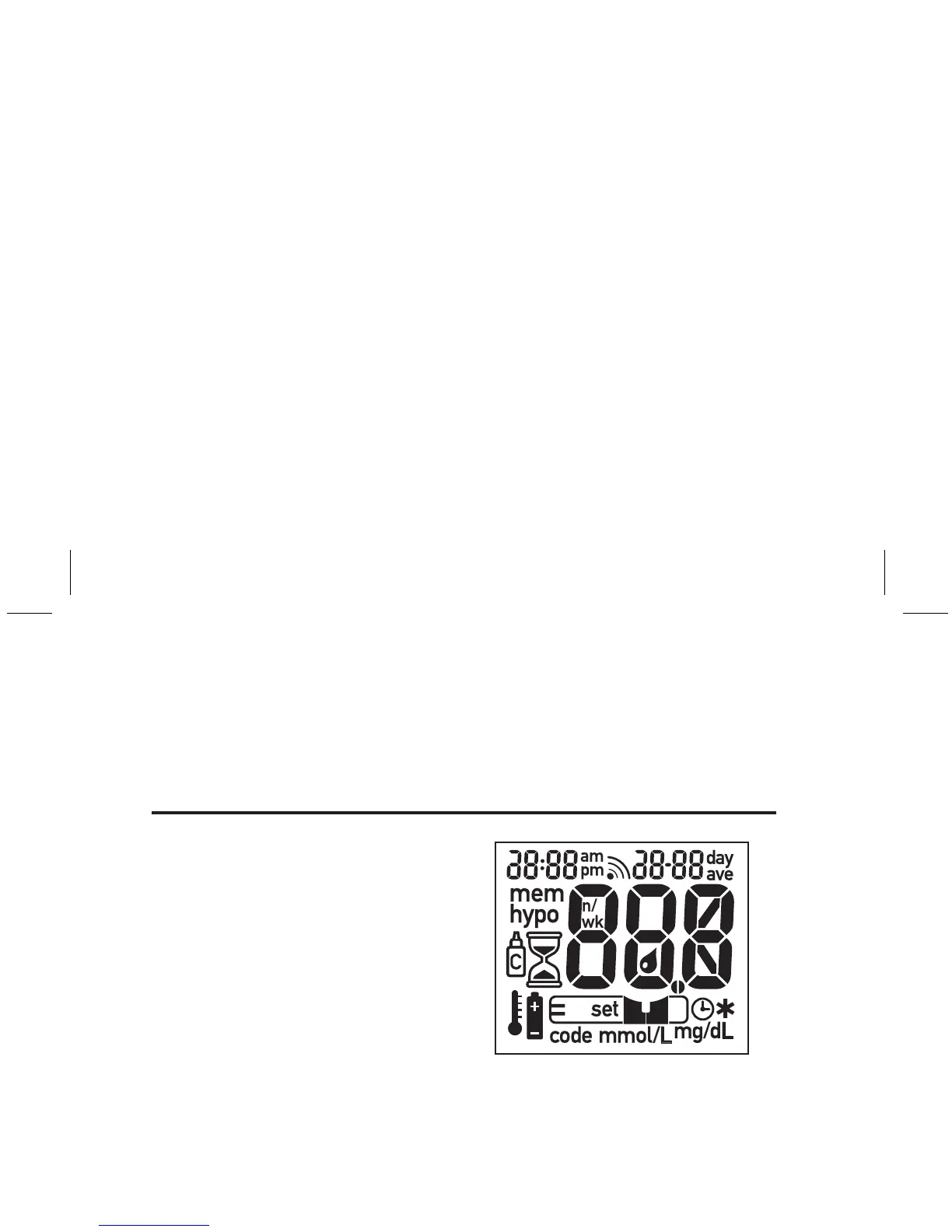42
Caring For Your Meter
Display Check
This verifies that all parts
of the display are working.
Make sure the meter is off.
Press and hold down the
ON/OFF button. The display
should look exactly like the
picture at right. If it does not,
call Roche Diagnostics.
Cleaning
Clean the outside of the meter, as needed, using a soft
cloth that has been slightly dampened (wring out any
excess liquid) with one of the following:
• 70% alcohol
• a solution of mild dishwashing liquid and water
• 10% household bleach solution (1 part bleach in 9
parts water) made fresh daily
• Sekupoudre
• Super Sani-wipes (Ammonium chloride with alcohol)
Do not get moisture into the code chip slot, test strip
slot, or the serial port.
42
