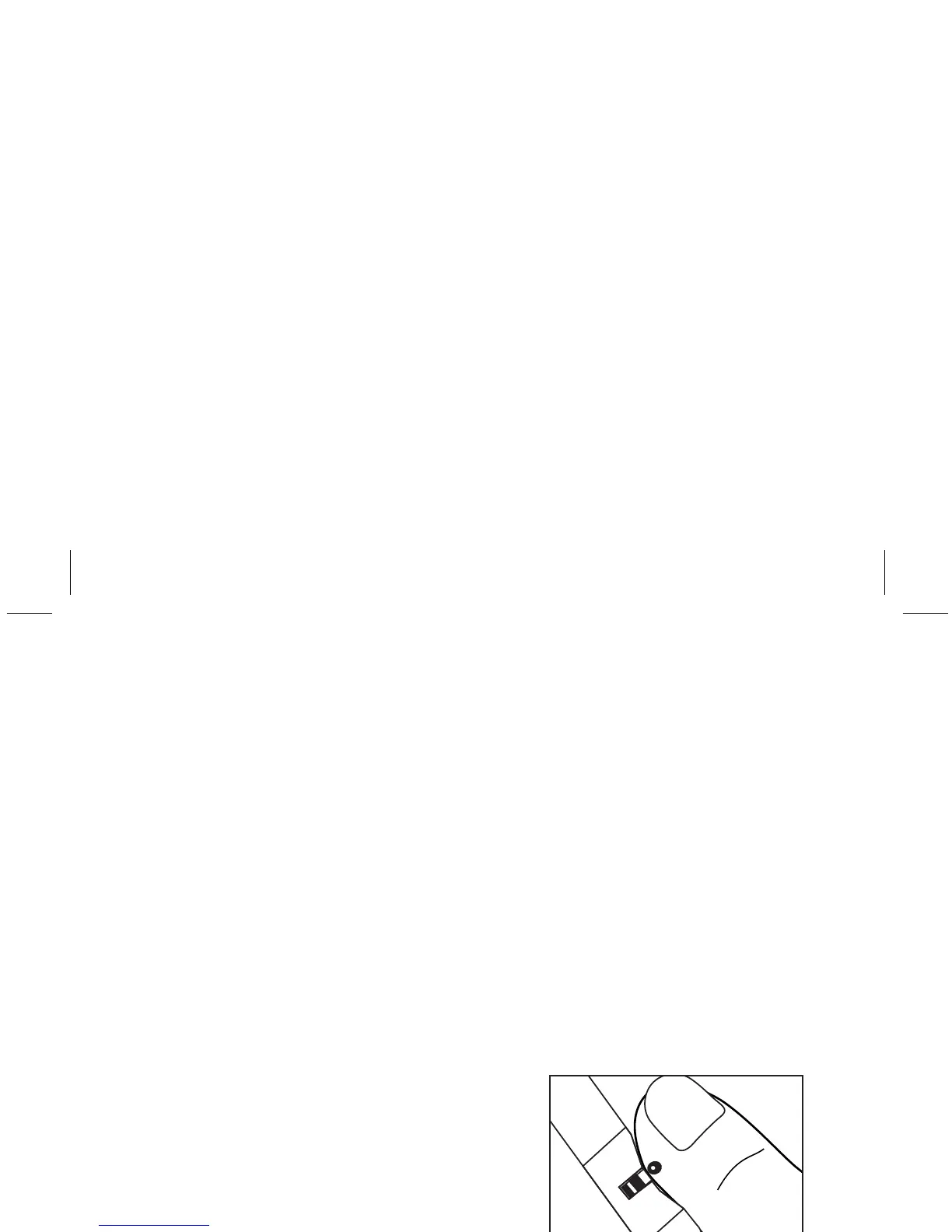5. Let your arm hang down at your side briefly to allow
blood to flow to your fingertips.
6. Grasp your finger just below the joint closest to the
fingertip, and squeeze for three seconds.
7. Obtain a blood sample. Use the lancet to obtain a
drop on the side of your finger. Do not obtain the
drop from the pad of your finger. To perform the
test, obtain a small drop of blood resting on your
finger.
8. Touch and hold drop
of blood to the edge of
the test strip within the
curve. Do not place the
blood drop on top of the
test strip.
The blood is drawn into the test strip automatically.
If the beeper is turned on, the meter beeps to let
you know the test is beginning. Hold your finger to
the edge of the test strip until the yellow window is
completely filled with blood.
What if I still see yellow on the test strip?
• Repeat the test using a fresh test strip.
• It is very important the entire yellow window on
the test strip is filled with blood.
• This ensures that the meter can produce accurate
and reliable results.
13
