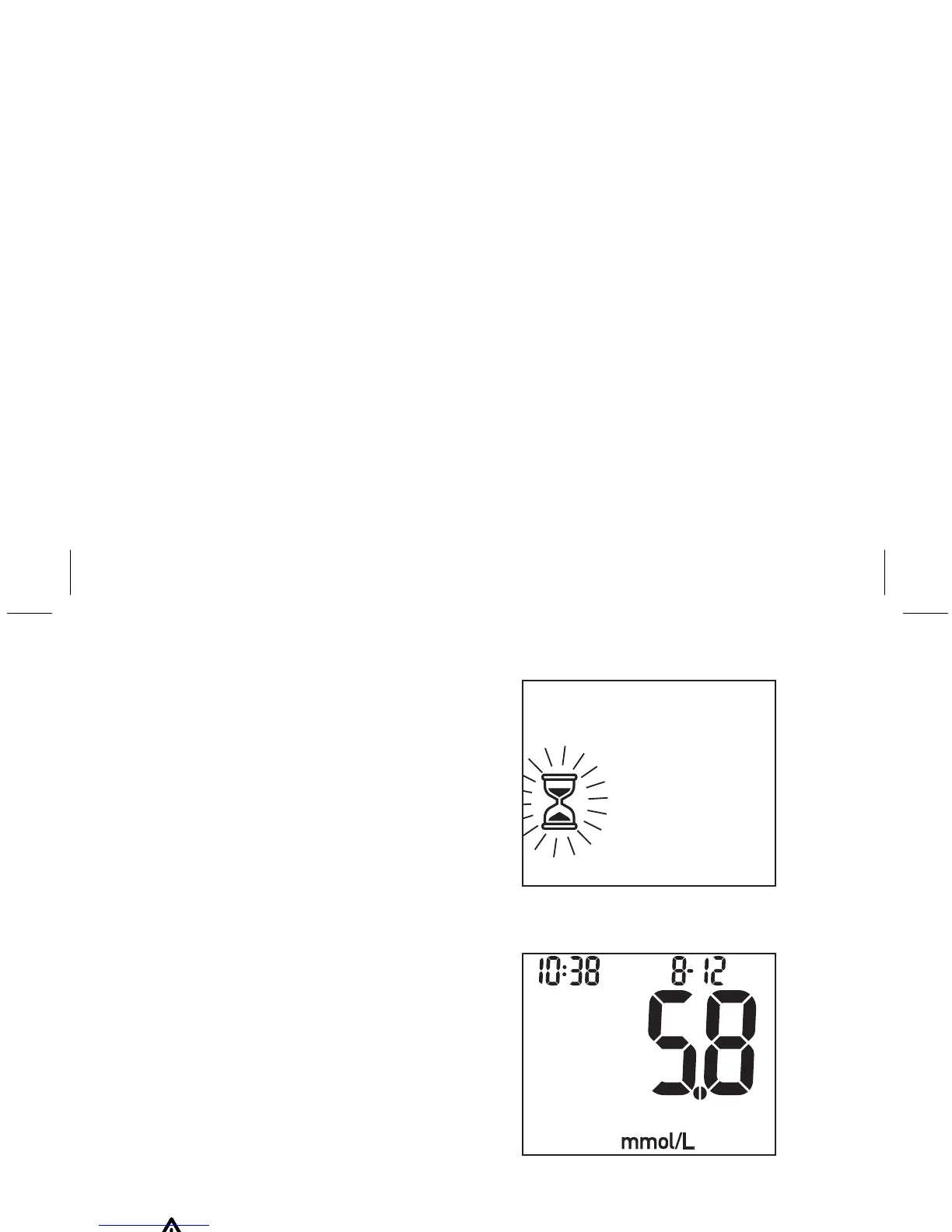9. When blood is applied to
the test strip, an hourglass
symbol flashes on the display
until the measurement
is completed. The result
appears on the display.
10. The blood glucose result is
displayed in mmol/L.
If your meter displays mg/dL contact the
Accu-Chek Customer Careline on 0800 701 000
(UK) or 1 800 709 600 (Ireland). Using the wrong
meter can cause you to wrongly interpret the
test result.
The result is automatically
recorded in the meter’s
memory. You may also
want to record the glucose
value in your Record Book
or Diary.
Note: For instructions on how to store a result in
memory with a general flag (asterisk), refer to “Marking
a Result with a Flag, Asterisk ( ) .”
14
