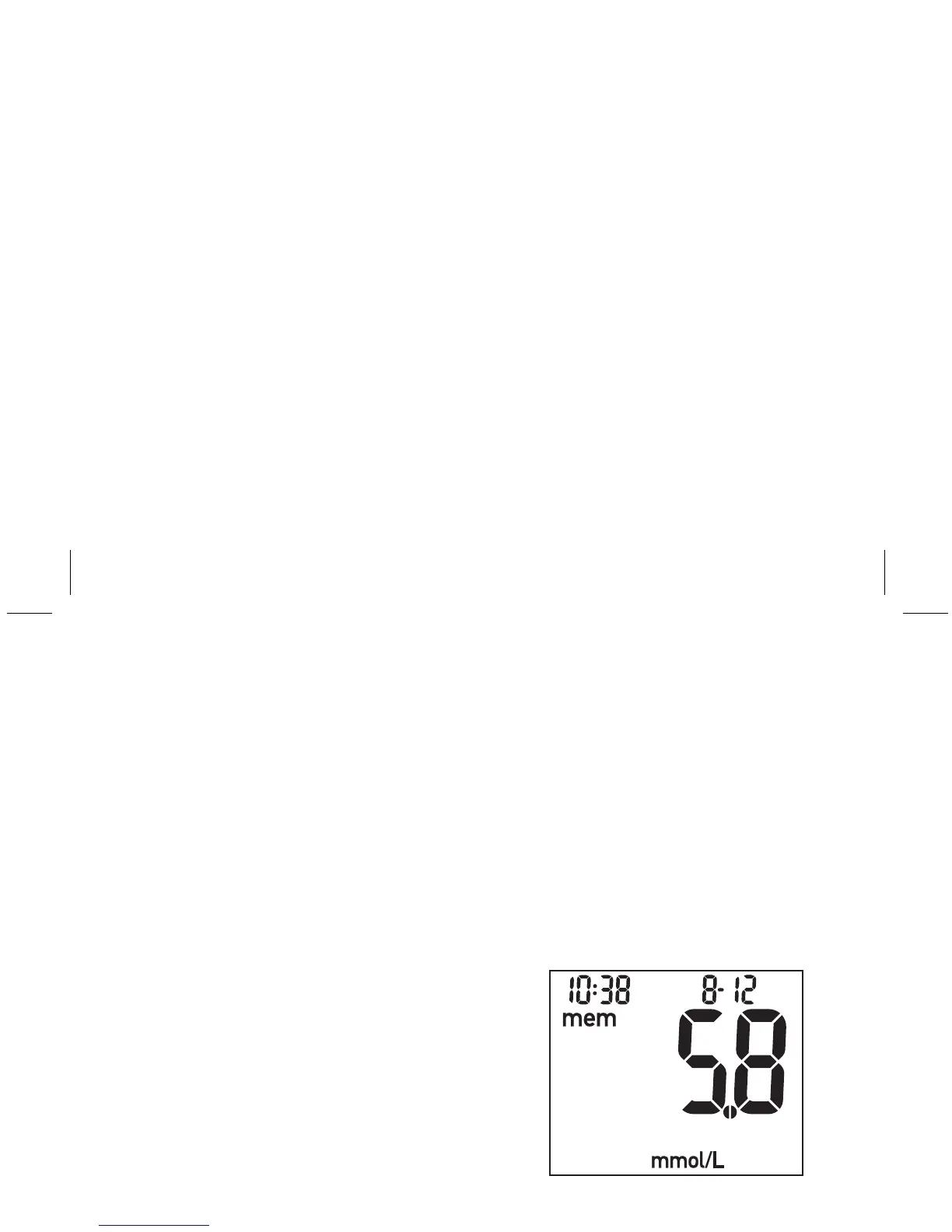chip is installed, the code number appears briefly,
followed by the most recent result stored in memory.
If no code chip is installed, code and “---” appear.
Press and release the right or left arrow button again
to enter memory recall mode.
2. Once in the memory mode:
Press the left arrow button to view individual results
in memory,
Or
Press the right arrow button to review, in sequence
7-, 14- and 30-day averages.
Note: Press and hold down the right or left arrow
button to quickly scroll through results.
3. Turn the meter OFF.
21