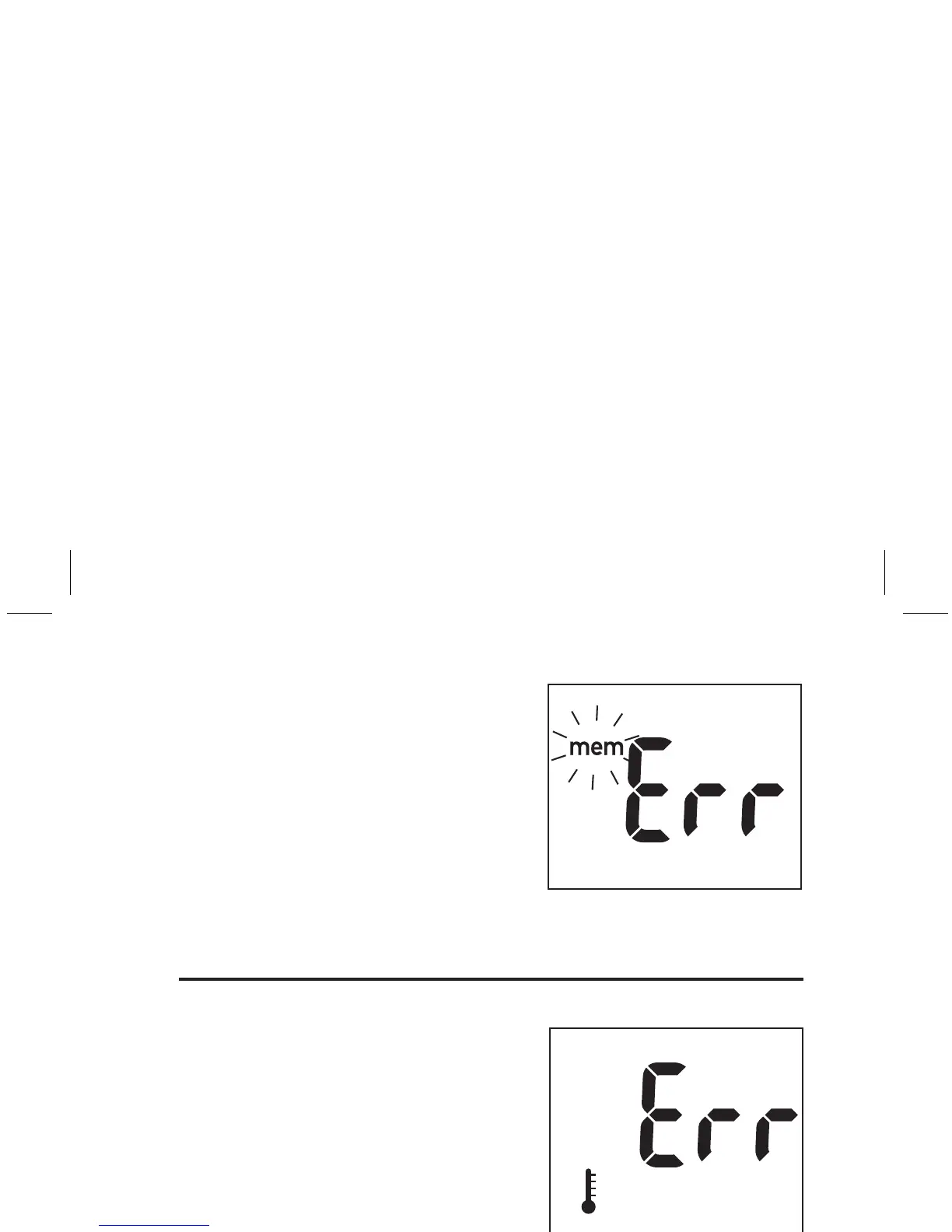Meter has detected the loss
of all results in memory. Turn
meter OFF and turn it back
ON again. You may not be able
to recall the results previously
stored in memory, although
your meter will store any future
test results.
Temperature is above or
below the operating range of
the meter. Move to an area
between 14 ° and 40 °C, wait
five minutes, and perform a
test. Do not artificially heat or
cool the meter.
Meter has failed its series of
electronic checks. Turn meter
OFF, then ON again. If this
error display still appears,
testing cannot take place.
Call Roche Diagnostics.