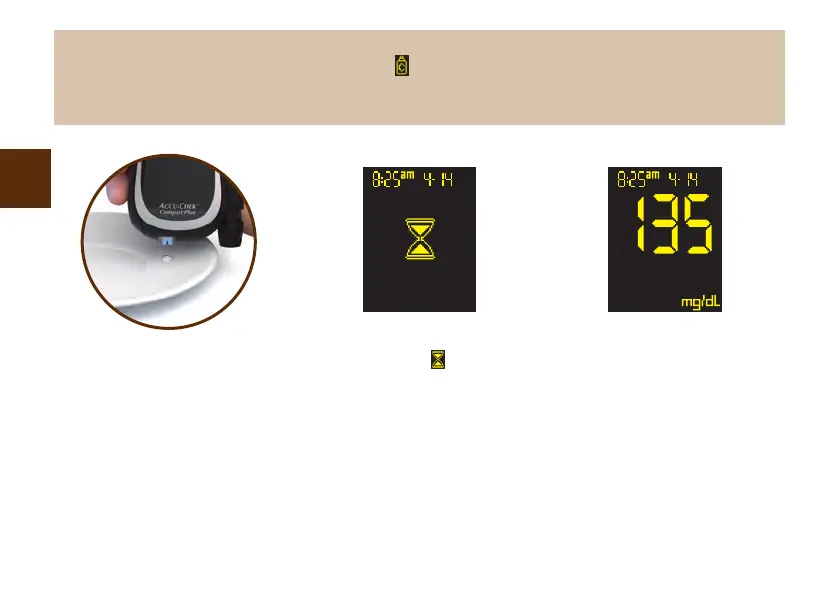38
9. Hold the meter so the test
strip points downward. Gently
touch and hold the black
notch on the end of the test
strip to the control solution.
Do not bend the test strip.
Do not put control solution
on top of the test strip.
10. When you see
displayed,
you have enough control
solution in the test strip. Wipe
the tip of the bottle with a
tissue then cap the bottle
tightly.
11. The control result appears on
the display. Do not turn off
the meter yet.
NOTE
You need to ag the result with the bottle symbol as control result. Only with this you can distinguish it
from blood glucose results at a later date. In addition, control results that are not agged are included in
the calculation of averages and highest and lowest results of your blood glucose results.
man_07699336001_01_EN.indb 38 28.09.2015 13:26:20