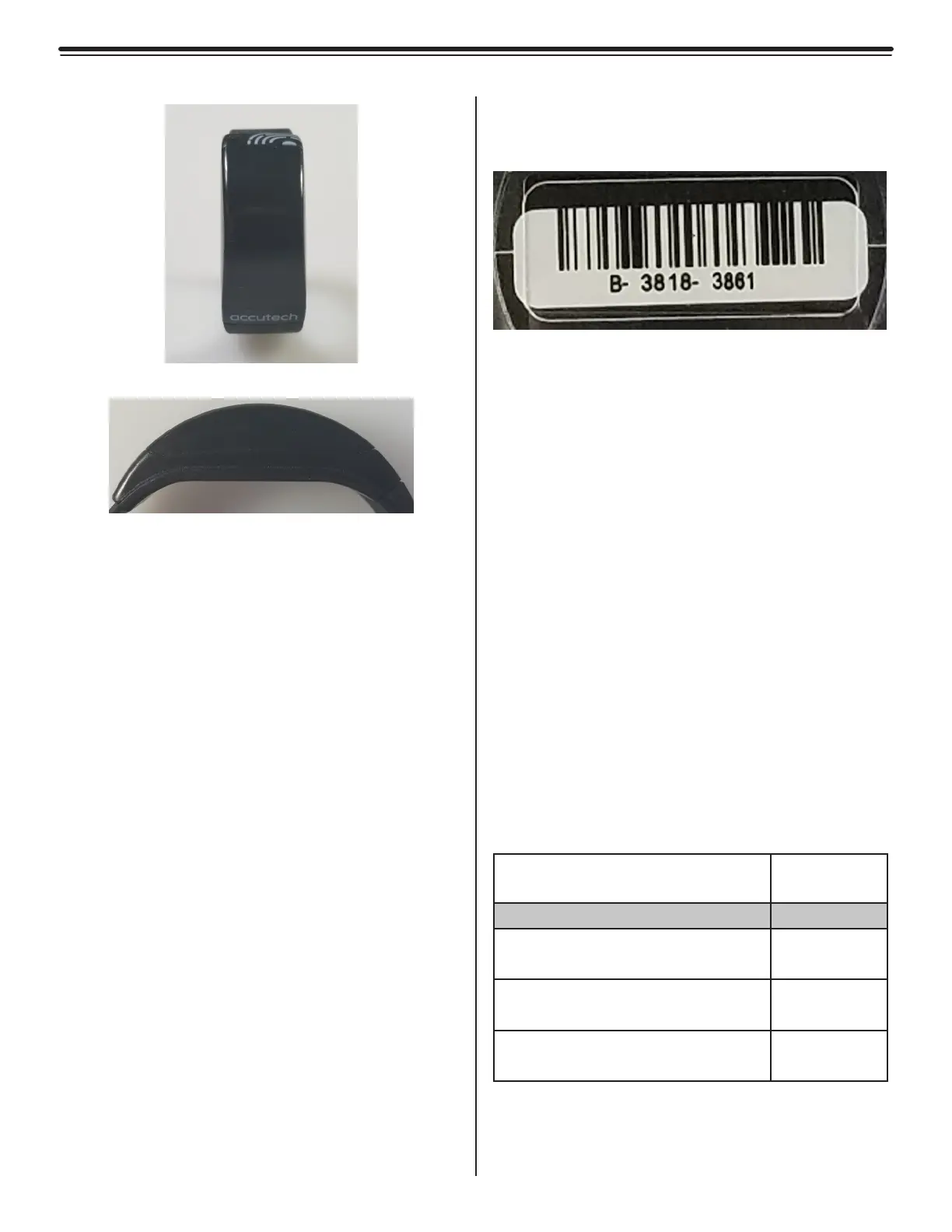3-3Chapter 3: Tags, IDTAD, & TTS
Figure 3.3
WW tag case style
Tag Bar Codes
Bar codes on each tag (Figure 3.4) contain a
tag’s manufacturing history.
The coding scheme is as follows:
M-WWYY-TSSS
M—Manufacturer designator
WWYY—Date code
Example: “1706” is the 17th week of 2006
T—Tag type designator
SSS—Tag serial number
Visual Pulse LED
(LT/SB Tags only)
The Visual Pulse LED indicates the tag’s
current mode by displaying corresponding
light patterns as shown in the following table:
LED Light Pattern off on Tag LED
Status
LT & SB Tags
○○○○○○○○○○○○○○○
○○○
Tag is off.
○●○●○●○●○●○●○●○
●○●
Active. Not
in zone.
●●●●●●●●●●●●●●●
●●●
Active. In
zone.
Table 3.5
Tag LED Light Patterns
Figure 3.4
LT/SB Tag Case Bar code