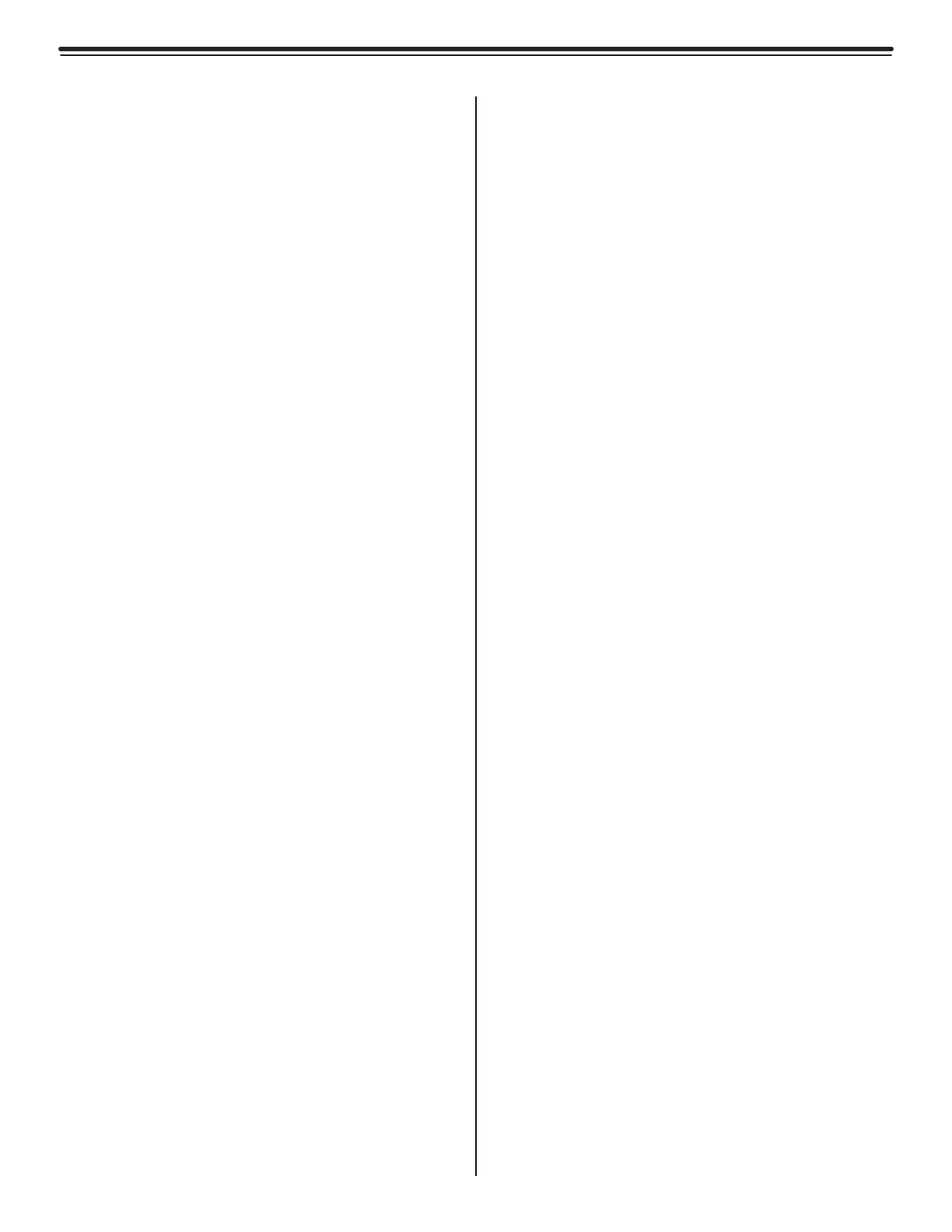4-5Chapter 4: The Magnetic Switch
Perimeter Door Applications
• Perimeter Door (No Locks)
• Perimeter Door (Locks)
Perimeter Door (No Locks)
The LC1400T can be made to function like a
perimeter door to alarm the instant a door is
opened regardless of if there is or is not a tag
in the zone. When in this mode, whenever the
door is opened (detected by the magnetic door
position switch or PIR tripped) the LC1400T
will alarm.
To activate this mode, utilize TB4 of the
LC1400T.
To keep the controller armed 24/7, add a
jumper to TB4, or short Out to In.
To arm the controller via timed schedule, use a
Day/Night Timer (See "Timer" chapter)
To reset the zone, close the door and enter a
valid code into the zone keypad.
Perimeter Door (Locks)
The LC1400T can be used as a perimeter door
access control device. When in this mode,
the door will remain locked (magnetic lock
energized) at all times and will require a
secondary code from the Keypad (Relay 2) to
pass through the door. If the zone uses a 3101
magnetic lock, the Delayed Egress function
would still be effect.
If a tag is in the zone while the system is in
Perimeter mode, then the code for Relay 2 will
not function. Additionally, if the door is open,
and a tag becomes present in the zone, then
the system will alarm. This is an anti-tailgate
feature. The main code/relay 1 will need to be
entered to clear the alarm.
To use the LC1400T as a perimeter door access
control device, utilize TB4 of the LC1400T.