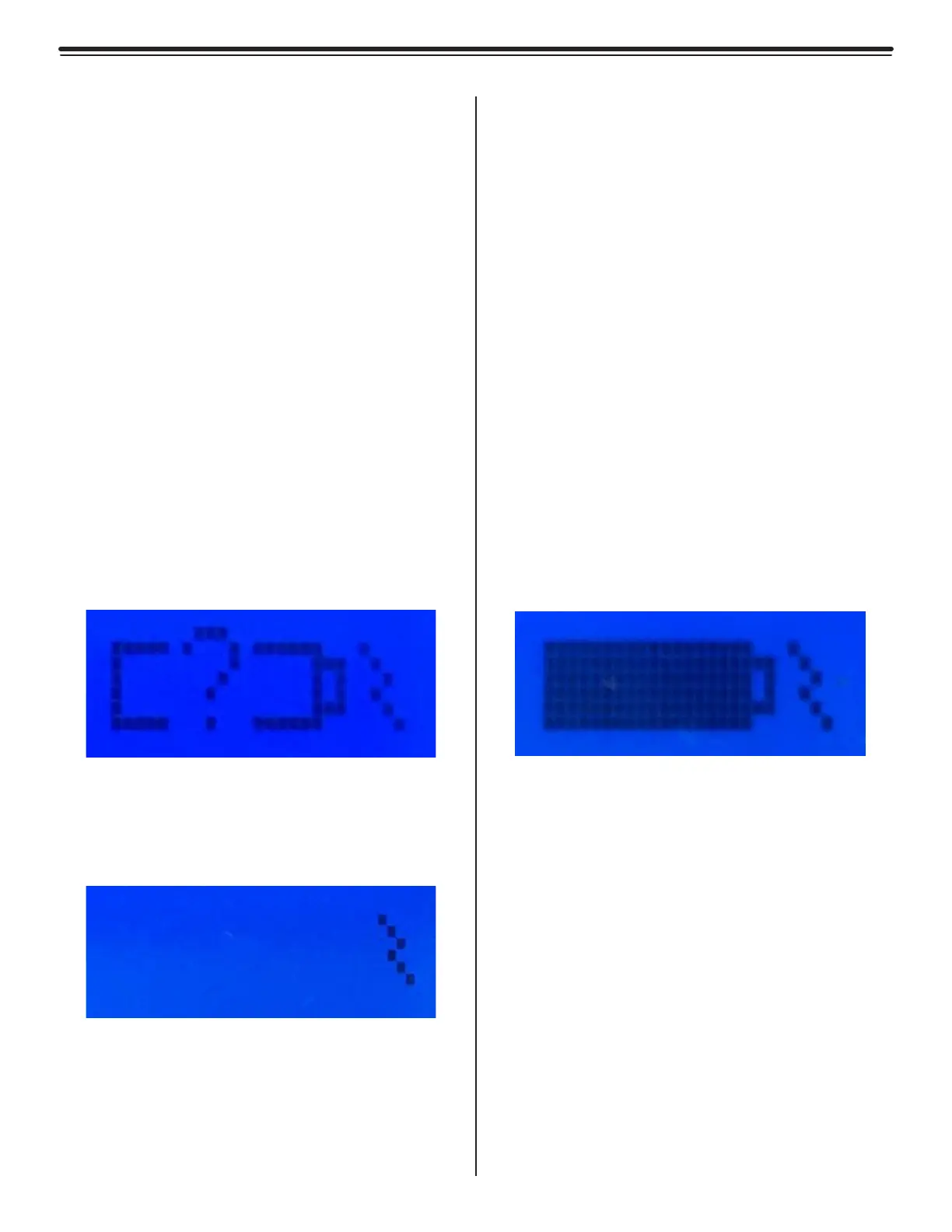3-9Chapter 3: Tags, IDTAD, & TTS
Charging the IDTAD for the First
Time
Once the IDTAD is initially plugged in for
its first full charge, the battery indicator will
display a question mark (?) inside the middle
of the battery icon (Figure 3.12a). To allow
proper battery level read and/or calibration, do
not unplug the IDTAD during this process.
During this first full charge, you will not see an
incremental battery level increase on the icon.
As soon as the battery is fully-charged, the
question mark will disappear and the battery
icon will display a full charge (Figure 3.12b).
This will take approximately 3-4 hours. If you
disconnect the battery from the IDTAD at any
time before it is fully charged, the battery/
IDTAD will need to be re-calibrated for a
proper battery level read. To recalibrate the
battery/IDTAD, you may need to charge for up
to another 3-4 hours.
After the first full charge, the battery icon
will display incremental battery levels as it
recharges during any future charging sessions.
The question mark (?) will no longer appear
during recharge sessions. However, if the
battery is disconnected or reconnected the
question mark will appear again and the
IDTAD will need to remain plugged in and
charging for recalibration. This will happen
regardless of whether or not the battery
is fully charged when it is disconnected or
reconnected.
The IDTAD can also function and be used
without a battery pack if it is connected via the
USB-C cable to a computer or wall charger. This
scenario allows it to function if the battery
fails, is no longer functioning, or if you are
waiting to receive a replacement battery pack.
A battery icon will not be displayed while the
IDTAD is operating without a battery pack
(Figure 3.12c).
Figure 3.12a
IDTAD Charging Indicator
Figure 3.12b
IDTAD Fully Charged Indicator
Figure 3.12c
IDTAD Charging Indicator (No battery pack)