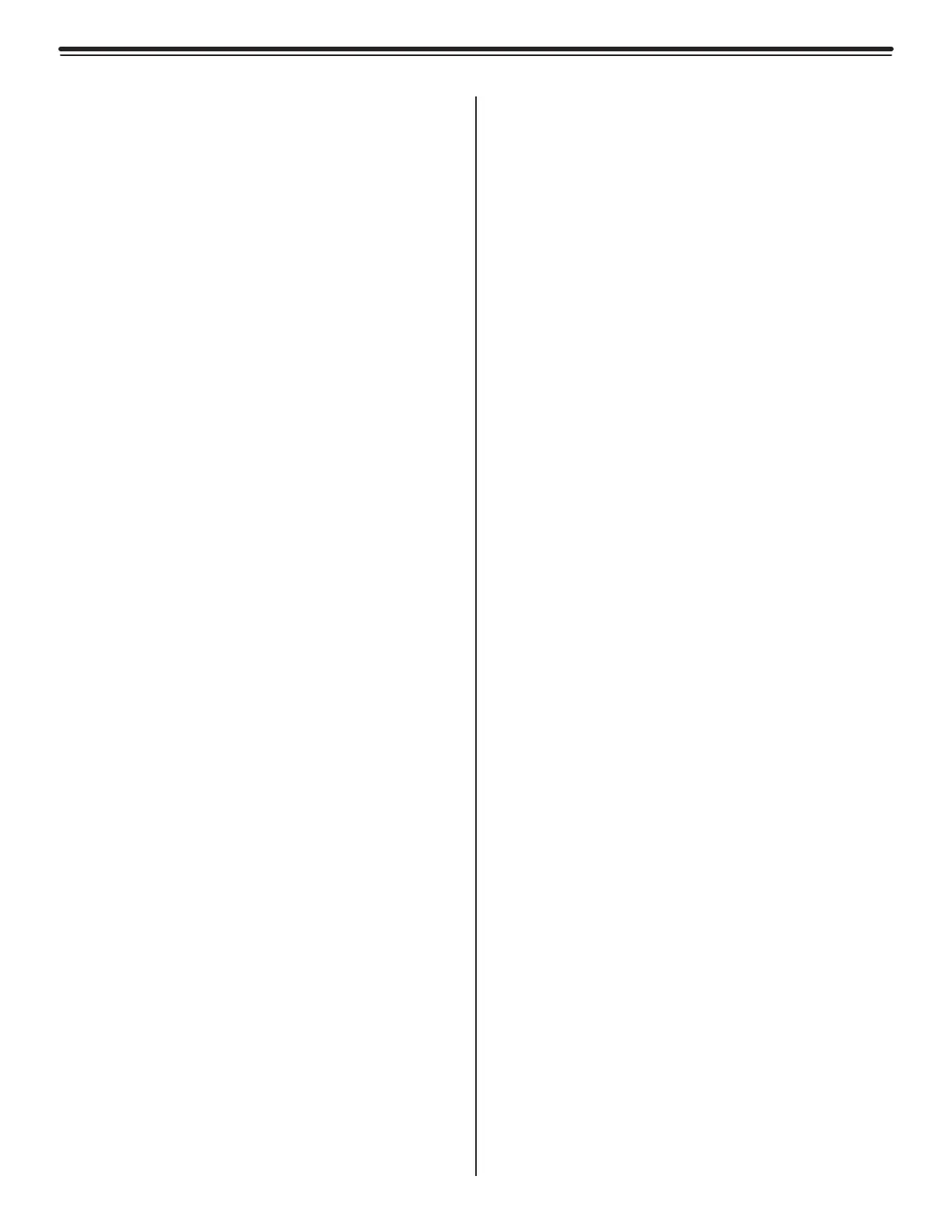Chapter 3: Tags, IDTAD, & TTS3-14
Conguration
With the correct programming mode entered,
the screen will display the following menu:
IDTAD Version 0.0.X
1. Configure Buzzer
2. Set Unlock Timeout
3. Set LCD Contrast
4. Change Master Code
5. Edit Unlock Codes
6. Set Defaults
7. Select MBM Display
1. Congure Buzzer
Press 1. This will bring you to a screen
displaying “Press 1 or 2 to configure buzzer.”
You will have 2 options:
1.Buzzer for Tag BR
Current: Enabled or Disabled
2.Buzzer for MBM
Current: Enabled or Disabled
To change the Current status of 1. Buzzer for
Tag BR, Press 1. The next screen will display
the current status, “BR BUZZER ENABLED”
or “BR BUZZER DISABLED,” displayed with a
selection of:
1. Enable
2. Disable
Select the preference and the display will
change to that preference.
Enter>Enter returns you to the menu screen.
2. Set Unlock Timeout
Press 2. This will bring you to a screen
displaying “Press 1-5 for unlock timeout
minutes” CURRENT: 1 is the default. Press 2
for two minutes, 3 for three minutes, 4 for four
minutes and 5 for five minutes.
Enter>Enter returns you to the menu screen.
3. Set LCD Contrast
Press 3. “Press 0-9 for LCD Contrast” is
displayed. CURRENT: 4 is the default. Pressing
0 is the lowest. Pressing 9 is the highest.
Enter>Enter returns you to the menu screen.
4. Change Master Code
Press 4. “Enter current master code” is
displayed. Input the code, then press Enter.
Once the code has been input, "Enter new
master code” is displayed. Input the new
master code (must be 9 digits).
Once all digits are entered, “Enter to change
master” is displayed. Press Enter. “Master code
changed” is displayed.
Enter>Enter returns you to the menu screen.
5. Edit Unlock Codes
Press 5. “Enter code to add or delete” is
displayed. Input a code to be added or deleted.
After you add the 4 digits required, “Press 1 to
add” and “Press 2 to delete” are displayed.
If you press 1, “User code XXXX Added” is
displayed.
If you press 2, “User code XXXX deleted” is
displayed.
Press the Enter button to return to the
previous screen to add or delete another code.
Enter>Enter returns you to the menu screen.
6. Defaults
Press 6. “ENTER to set defaults” is displayed.
To reset all unit settings back to factory
defaults, press the Enter button. “Setting
defaults…” is displayed. Once all the unit's
settings are set back to factory defaults,
“Defaults set” is displayed.
Enter>Enter returns you to the menu screen.
