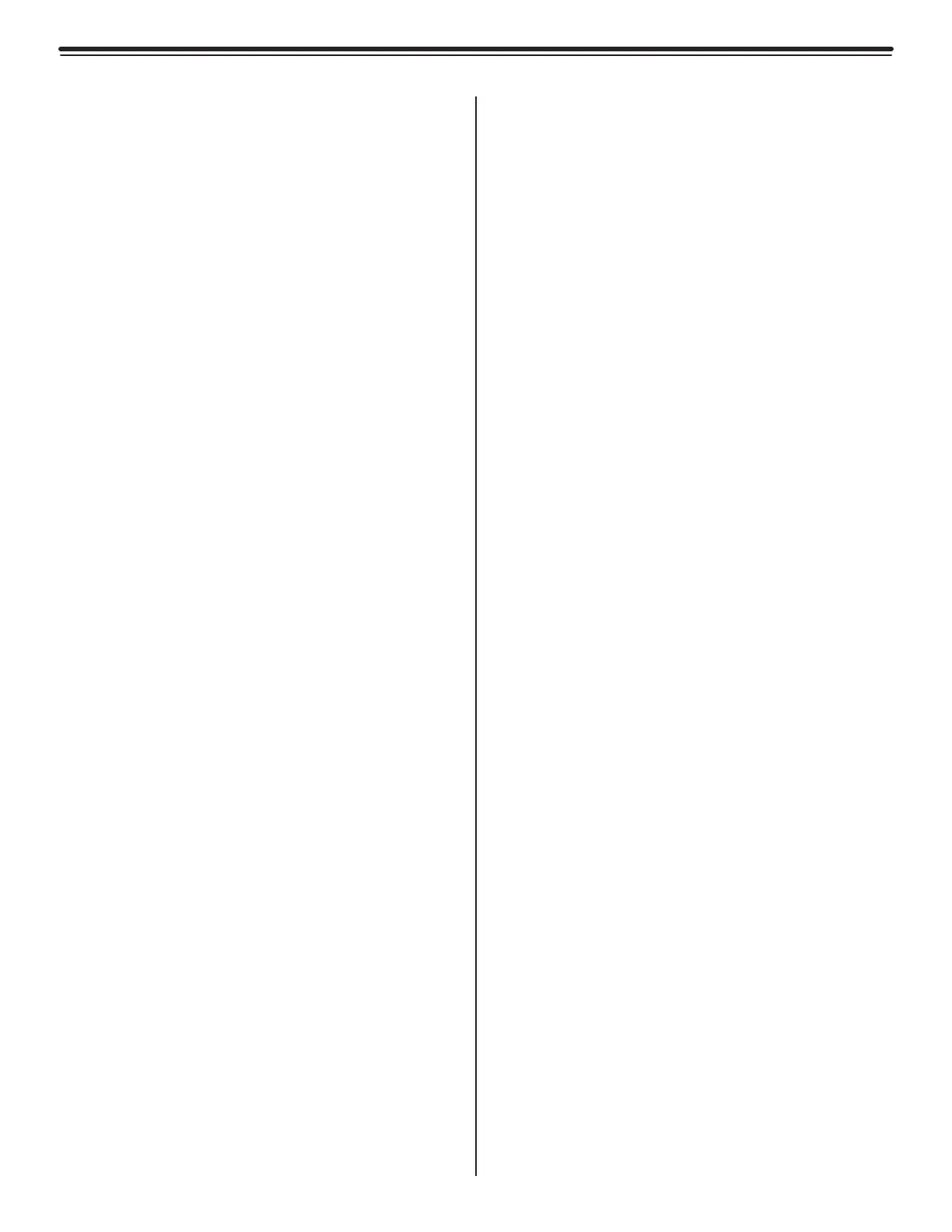Chapter 3: Tags, IDTAD, & TTS3-18
In the event of damage or if the battery
exceeds high temperatures, follow these steps:
1) Disconnect the battery immediately from
the device.
2) Place the battery in an open, non-
flammable area.
3) Watch the battery for approximately 30
minutes from a safe distance.
4) If the battery appears to be stable (e.g. no
signs of damage or swelling), proceed to
put it back into your device and continue
using with caution.
5) Never disassemble existing LiON packs to
mix with other LiON cells/packs.
6) Do not discharge battery to a level below
3 V per cell under load. Deep discharge
below 3 V per cell can deteriorate battery
performance.
Battery Life & Disposal of LiPo Batteries
Rechargeable LiPo batteries do not last forever.
Batteries that have lost 20% of their initial
capacity should be removed from service and
disposed of properly.
If at any time you see any physical damage in a
LiON battery, such as swollen cell, split, or tear
in the cell’s covering, stop usage immediately
and dispose of the battery.
Battery Product Warranty
Product warranty is limited to original defects
in material and workmanship for 6 months.
Warranty does not cover collateral damage.
Due to the nature and use of this product,
there is no term warranty. Misuse, abuse,
incorrect charging, failure to comply with the
above warnings and guidelines, and other
inappropriate use of this product will not be
covered under warranty.
Avoid Over-Discharging LiON Batteries
Over-discharging—continuing to use a LiON
battery even when it is almost completely
drained or below its minimum voltage level—
can cause permanent damage to the battery.
The damage can be internal and will not always
be visible; however, internal damage can
eventually lead to a fire when attempting to
recharge it later.
Charging Batteries Caution – Before
Charging
• Always visually inspect LiON battery for any
damaged leads, connectors, shrink wrap,
swelling of cells, or other irregularities
before charging or using.
• Do not use if you find any of the above
issues with your pack.
• Use the supplied USB-C cable for charging.
If any damage to the pack or leads is found, or
if the voltage is significantly less for your pack
than specified above, do not attempt to charge
or use the pack.
Batteries Involved In Severe Impact
Carefully inspect your battery after any
damage to the IDTAD. Cautiously look for
any damaged leads, connectors, broken
shrink- wrap, punctures, swelling of cells, and
other irregularities. Not doing so can lead to
battery failure at some point in the future, and
possibly a fire.