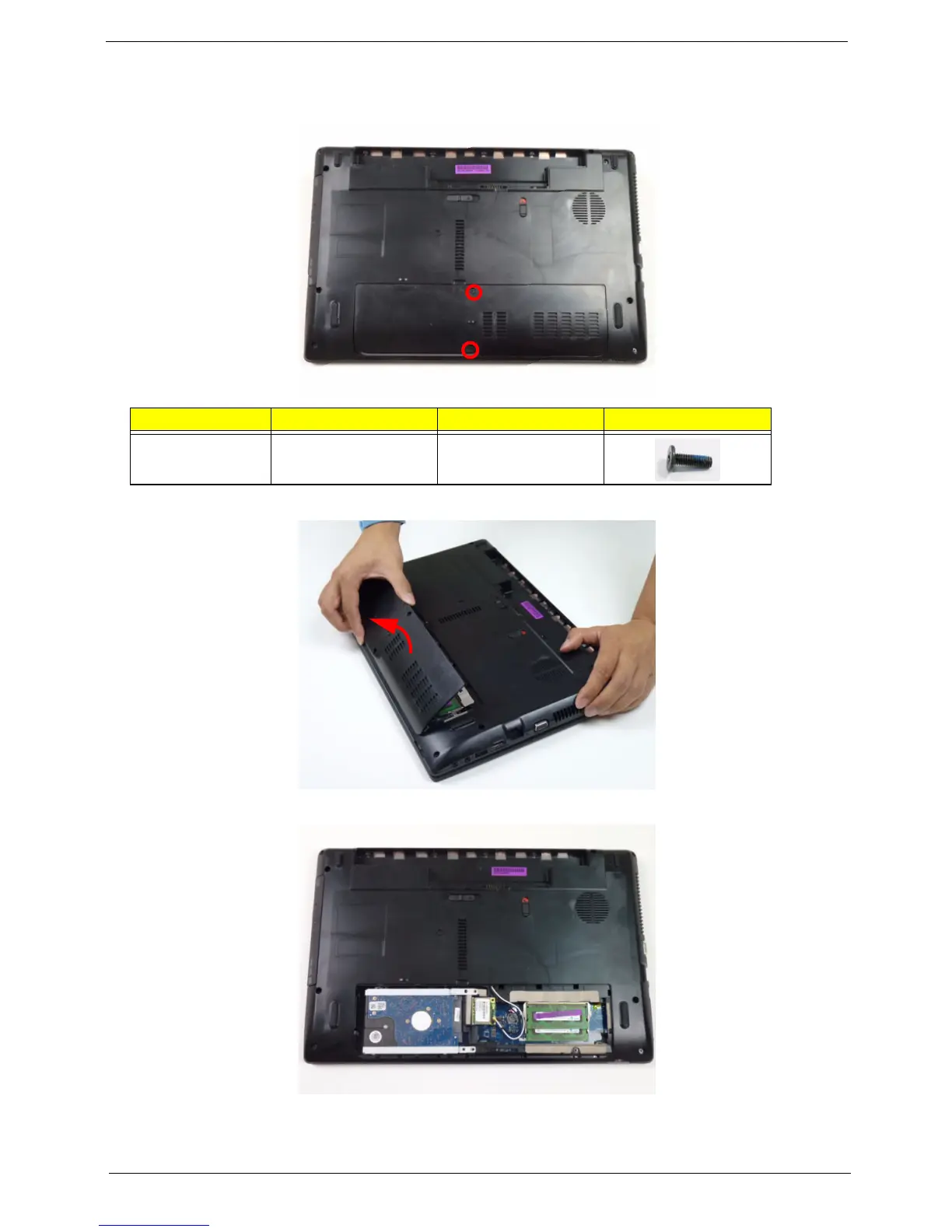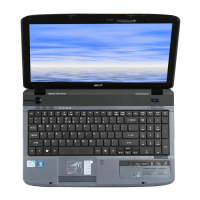Chapter 3 53
Removing the Logic Lower Door
1. Remove two (2) screws from the logic lower door.
2. Lift the door beginning from the inner edge as shown.
3. Lift the door clear of the device, exposing the HDD, DIMM, and WLAN modules.
Step Size Quantity Screw Type
Logic Lower Door M2.5*8 2