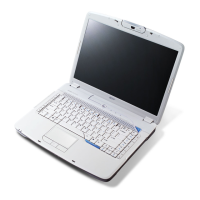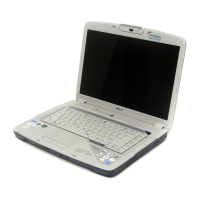Machine Maintenance Procedures 3-27
6. Turn computer and open cover to show top edge of keyboard assembly. (Figure 3-32)
Figure 3-32. Top of Keyboard Assembly.
Keyboard FPC and keyboard LED backlight cable are connected to mainboard.
Use caution when removing keyboard assembly.
7. Separate upper corner (D) of keyboard assembly from upper cover. (Figure 3-33)
Figure 3-33. Separate Keyboard Assembly

