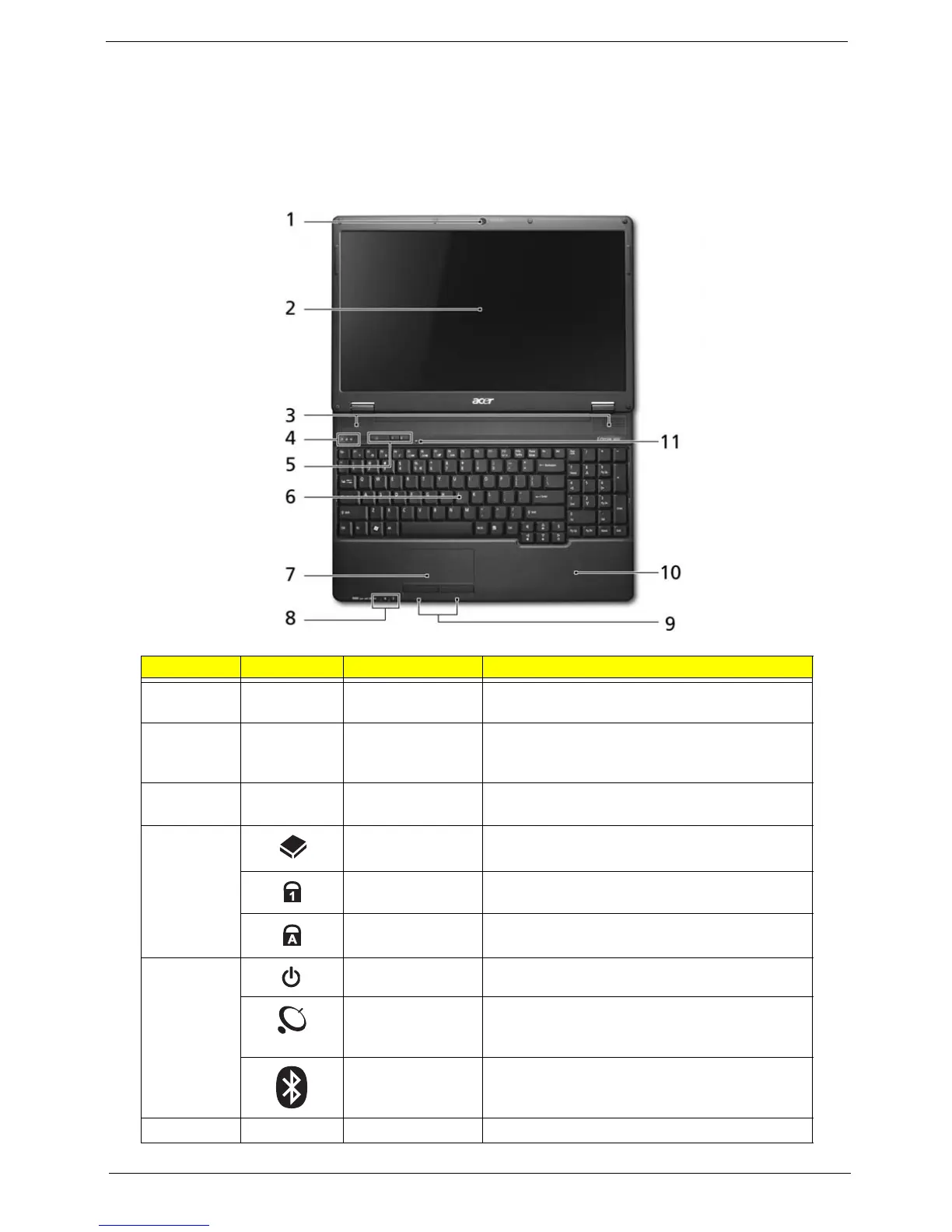Chapter 1 5
Acer Notebook tour
Front View
No. Icon Item Description
1 Acer Crystal Eye
webcam
Web camera for video communication (only for
certain models).
2 Display screen Also called Liquid-Crystal Display (LCD),
displays computer output (Configuration may
vary by models).
3 Speakers Left and right speakers deliver stereo audio
output.
4 HDD Indicates when the hard disk drive is
active.
Num Lock Lights up when Num Lock is activated.
Caps Lock Lights up when Caps Lock is activated.
5 Power button Turns the computer on and off.
Wireless LAN
Communication
button / Indicator
Enables/disables the wireless LAN function.
Indicates the status of wireless LAN
communication.
Bluetooth
Communication
button/indicator
Enables/disables the Bluetooth function.
Indicates the status of Bluetooth
communication. (only for certain models)
6 Keyboard For entering data into your computer.