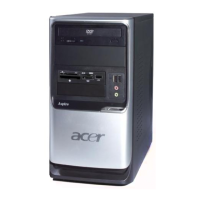Do you have a question about the Acer Smart Display DA220HQL and is the answer not in the manual?
Connect power, turn on, and complete first-time setup including Google account.
Details on Google+, Maps, Talk, YouTube, and Google Play.
Explains AcerCloud service, account creation, Docs, clear.fi, and mobile settings.
Managing Wi-Fi, Bluetooth, Ethernet, and Internet sharing.
Setting date/time, configuring alarms, and managing operating system updates.
Restoring default settings and troubleshooting.
| Display Size | 21.5 inches |
|---|---|
| Resolution | 1920 x 1080 pixels |
| Touchscreen | Yes |
| RAM | 1 GB |
| Storage | 8 GB |
| Wi-Fi | 802.11b/g/n |
| Panel Type | IPS |
| Aspect Ratio | 16:9 |
| Response Time | 5 ms |
| Brightness | 250 cd/m² |
| Contrast Ratio | 1000:1 |
| Color Support | 16.7 million colors |
| Operating System | Android |
| Ports | HDMI, USB, Audio jack |
| Viewing Angle | 178° (H) / 178° (V) |
| VESA Mount | Yes (100 x 100 mm) |