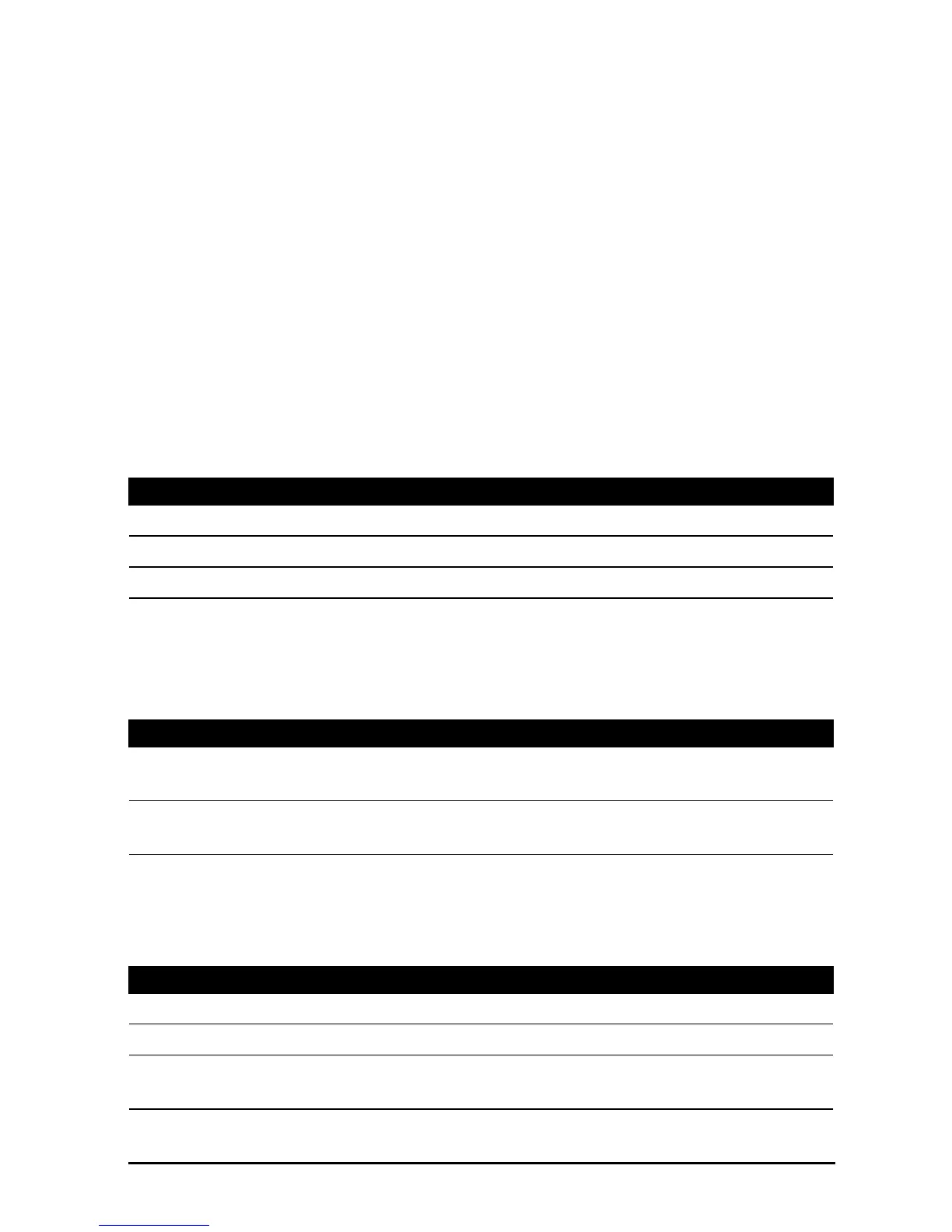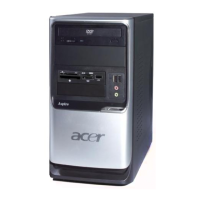52
Data Usage
The Data Usage section shows how much data has been transmitted to your smart
display, either in total or for each App. This information is useful if you are using a
metered service.
Virtual Private Network (VPN)
This option enables you to connect to a private network, such as a secure work or
office environment.
Add a VPN by tapping APPS > Settings, then un
der WIRELESS & NETWORKS
tap More... > VPN > Add VPN network.
Device
Sound
Adjust the volume of your smart display using the volume buttons on the side of the
smart display. Alternatively, you can adjust your smart display sound settings by
tapping APPS > Settings > Sound.
You can adjust volume from the OSD. See “On-screen display (OSD)” on page 24.
Ring
Adjust Acer Ring settings by tapping APPS > Settings > Ring.
Display
You can adjust your smart display screen settings by tapping APPS > Settings >
Display.
Item Description
Default notification Sets a ringtone for Notifications.
Touch sounds Plays a sound whenever a screen selection is made.
Screen lock sound Plays a sound when locking and unlocking the screen.
Item Description
Enable Ring icon Select or clear the check box to enable or disable the Acer
Ring from appearing in the bottom of the screen.
Top, Bottom, Left,
Right shortcut
Select which application shortcuts you want to appear in the
Acer Ring. You can choose up to four.
Item Description
Wallpaper Set the Home screen background image.
Sleep Sets a delay before the screen will be turned off.
Font size Sets the font size so either more text is visible or the text is
easier to read.
