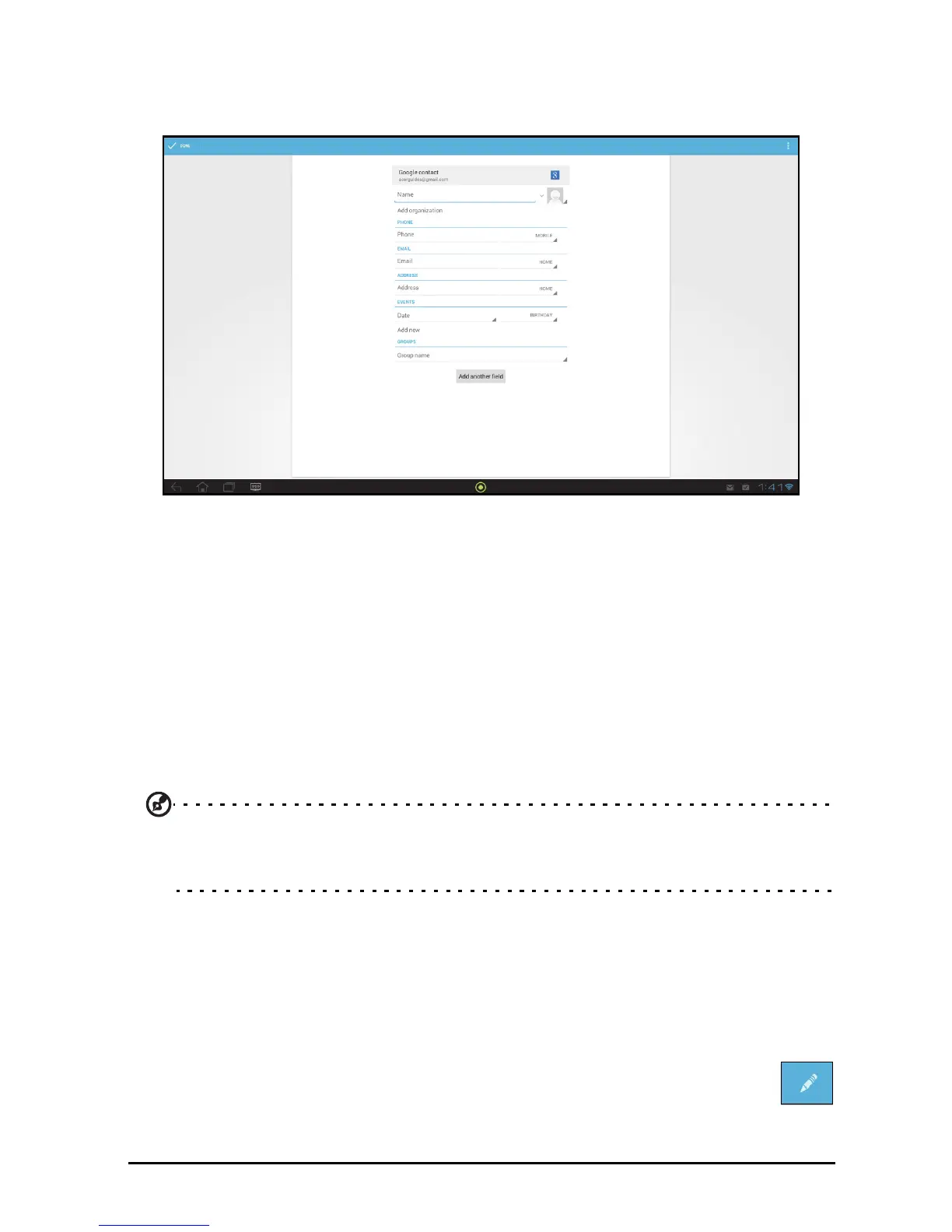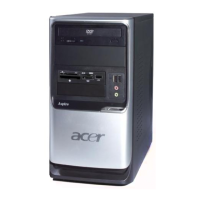44
Editing a contact
If you have opened an new or existing contact you can enter information about the
contact:
Simply tap on a box and type the appropriate information. Click on the arrow next to
the name entry to see options, such as adding a name prefix or phonetic name.
To enter multiple entries, such as separate entries for mobile and home phone
numbers, ta
p the plus sign to create a second entry. Tap the minus sign to remove
an entry.
Ta p Ad
d another field fo
r more categories.
To assign an image to your contact, tap the silhouette and select an image from your
smart displ
ay’s picture gallery (select Gallery if requested). You may also take and
crop a new photo.
Ta p Done (to
p-lef
t corner) to finish and save the contact.
Tip: Set each phone number to match the type of network as this can determine
some functions, i.e. certain applications only recognise ‘Mobile’ numbers as they
require a function only available on a mobile network.
Opening a contact
To see the information stored for a contact, tap on the contact’s name in the list on
the left.
Tap on an entry (such as an email address) to open the applicatio
n linked to that
type of entry. For example, tap an email address to open the Gmail application.
To add or change information, tap the pencil icon.
Ta p Done to save changes, or Cancel to di
scard them.
