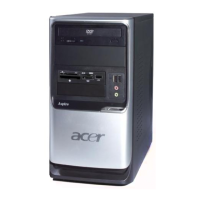14
Tap the notification area to view more status
information. Control buttons enable you to tap
features on (blue) or off (white).
Some event summaries include controls below
the
mai
n status area, such as media controls if
music is playing.
Status and notification icons
Notification icons
Connection icons
Note: Network connection icons are blue if you have an active Google account.
Icon Description Icon Description
Alarm is set Speaker is silenced
New Gmail message Smart display microphone is off
New Google Talk message Song is playing
Upcoming event SD card or USB storage is full
Smart display is connected to
PC via USB
Syncing data
Application update available Sync is on
System update available Problem with sign-in or sync
Virtual private network (VPN)
status
Uploading data
Downloading data
Icon Description Icon Description
Connected to a wireless network
(waves indicate connection
strength)
Bluetooth is on
An open wireless network is
available
Connected to a Bluetooth device

