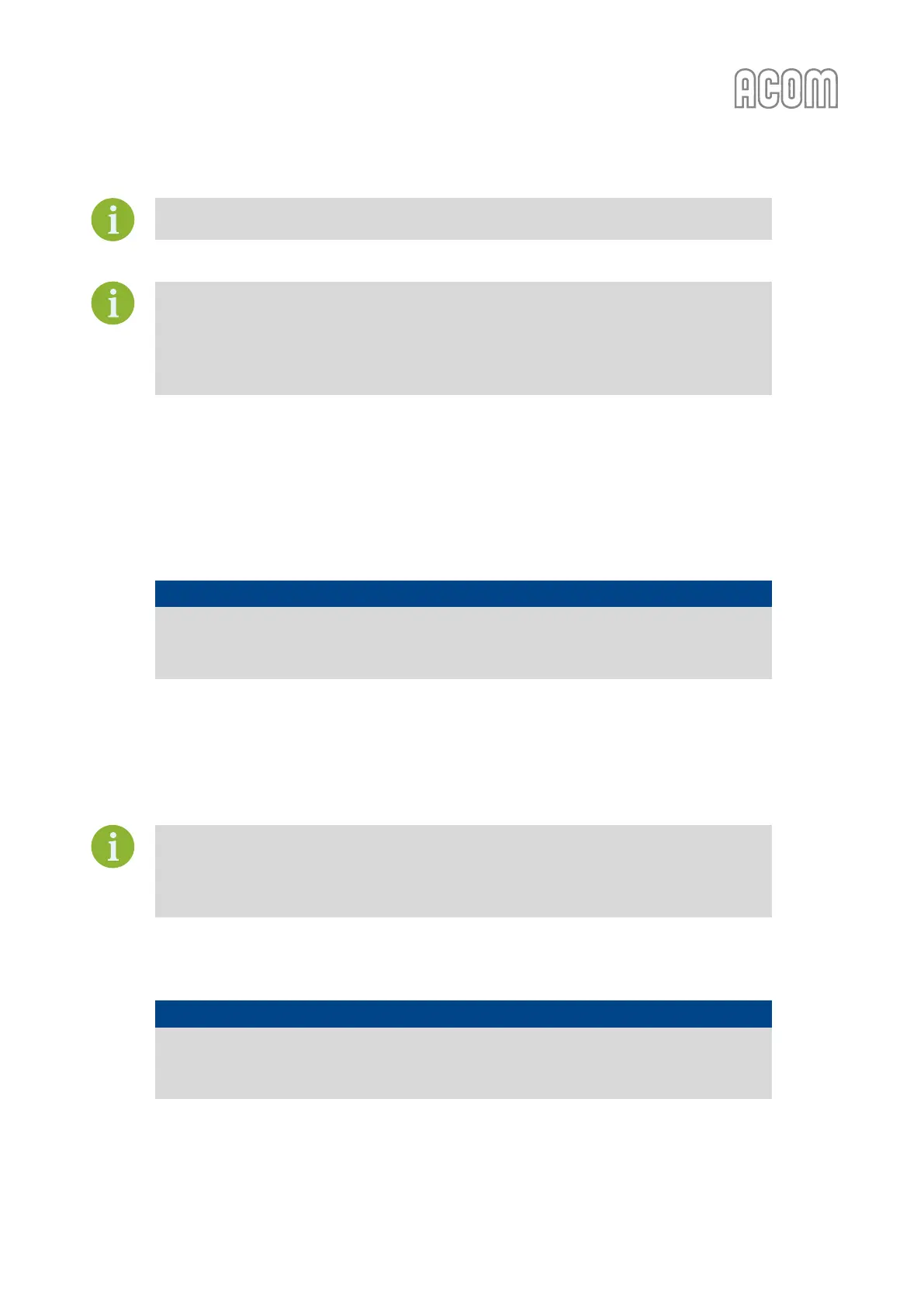Switching voltage on the KEY-IN jack does not exceed 15 V (open circuit) and the
closed-circuit current is below 15 mA.
Your amplifier will not work if KEY-IN input is not connected properly.
Transceiver producers give different names to this output and they are for instance
TX-GND, SEND, T/R-LINE, PTT, etc. Some transceivers require that "ground on transmit"
is implemented via a software command, or by changing the setting of a switch on the
rear panel, or interior of the transceiver. Check your transceiver's manual.
e) KEY-OUT socket
This is the amplifier's transmit-enabling control output to the transceiver.
The KEY-OUT socket (see Figure 2-1 Rear panel - Connections, Pos. (e)) provides an extra control signal from
the amplifier to the transceiver. It could be used to improve the transmit/receive (RX/TX) switching safety.
NOTICE
KEY-OUT is a low-power open-drain output, make sure that the signal voltage coming
from the respective transceiver connection does not exceed 50 VDC (open circuit) and
the closed-circuit current is below 20 mA.
If your transceiver has a suitable input that disables transmission unless grounded externally, we
recommend that you connect it with a shielded cable terminated in a Phono (RCA) connector to the
KEY-OUT socket of the amplifier.
ACOM 1000 will operate normally with KEY-OUT unconnected If your transceiver has no
such input.
Transceiver producers give different names to this input and they are for instance
TX-INHIBIT, MUTE, LINEAR, etc. Check your transceiver's manual.
f) Main fuses
NOTICE
Make sure you check whether the main fuses installed in your amplifier (see Figure 2-1
Rear panel - Connections, Pos. (f)) correspond to your local mains nominal voltage and if
necessary, replace them as described in Section 6.3 Fuse Replacement!
