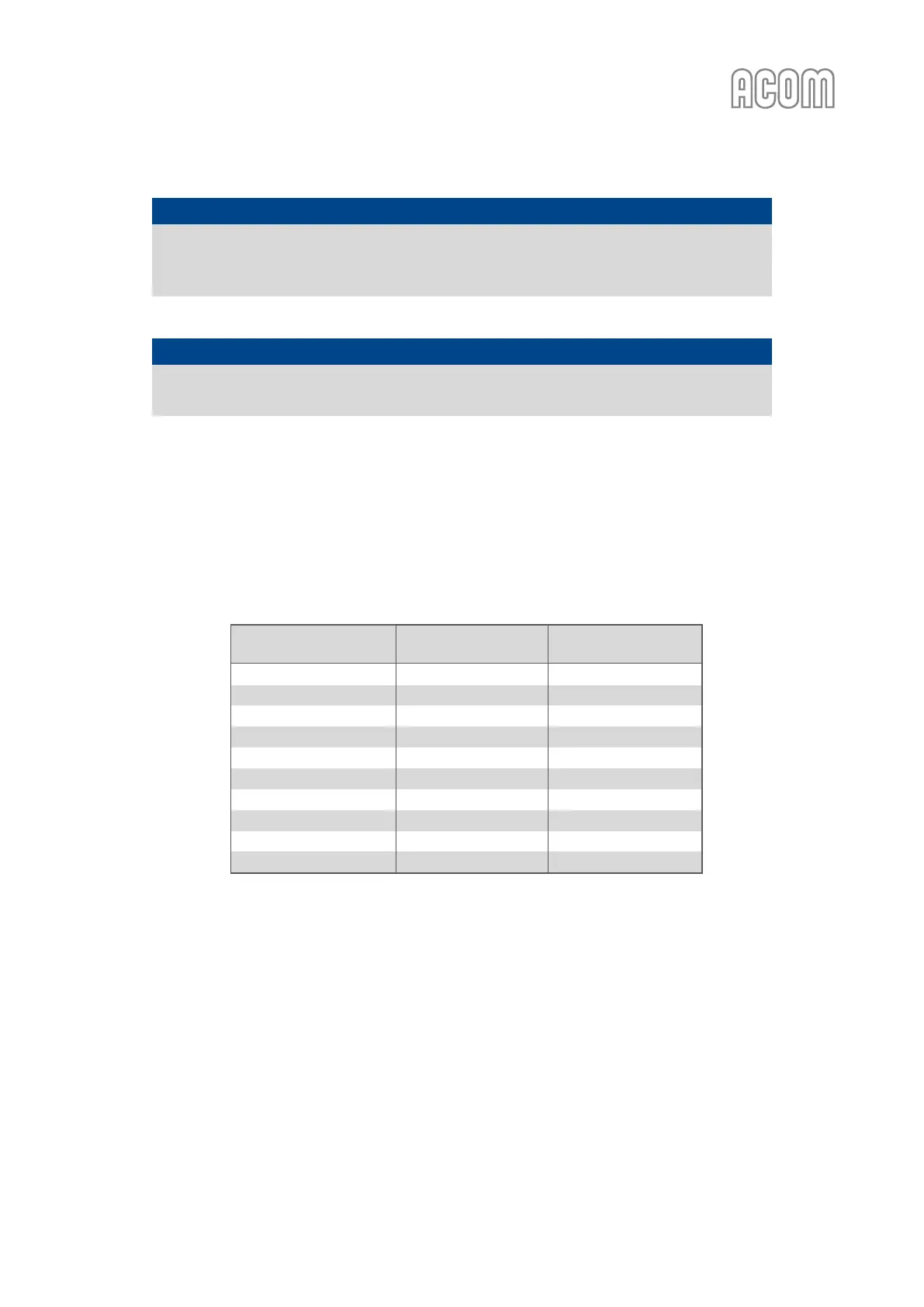Table 4-1 Approximate tuning presets
b) Selecting the plate-load True Resistance Indicator (TRI) tuning aid
You may select TRI scale in three different ways:
• By pressing the PREV+NEXT buttons simultaneously for a moment.
This will insert a 6 dB attenuator between the driver and the amplifier's input (the ATT LED
will light), so you will not need to reduce the drive power during tuning. Press PREV+NEXT
buttons momentarily again to switch the attenuator off the input and to return to the old
screen. If you use any of PREV or NEXT buttons only, the attenuator would be switched off
too, but the information screen would change to respectively previous or next;
• By pressing repeatedly either PREV or NEXT button (whichever is nearest), until you reach
the TRI scale.
This will not insert the attenuator, so you will have to use less than 20 W drive (unless the
amplifier is nearly correctly tuned), otherwise the next step would be executed
automatically;
• By simply applying a normal working (50-60 W) drive power, while the amplifier is not yet
tuned.
This will automatically invoke the TRI tuning aid and will insert the input attenuator (the ATT
LED will light) after one second. The attenuator will be switched off, and the old screen will
be returned automatically, after you release the PTT shortly.
If you have achieved meanwhile a nearly good tuning, the attenuator would not be inserted
again. If the old screen was the same (TRI, selected manually earlier), you will then be able to
precisely tune the amplifier also at nominal power, without changing drive at all. Use this
hint to shorten the tuning process duration.