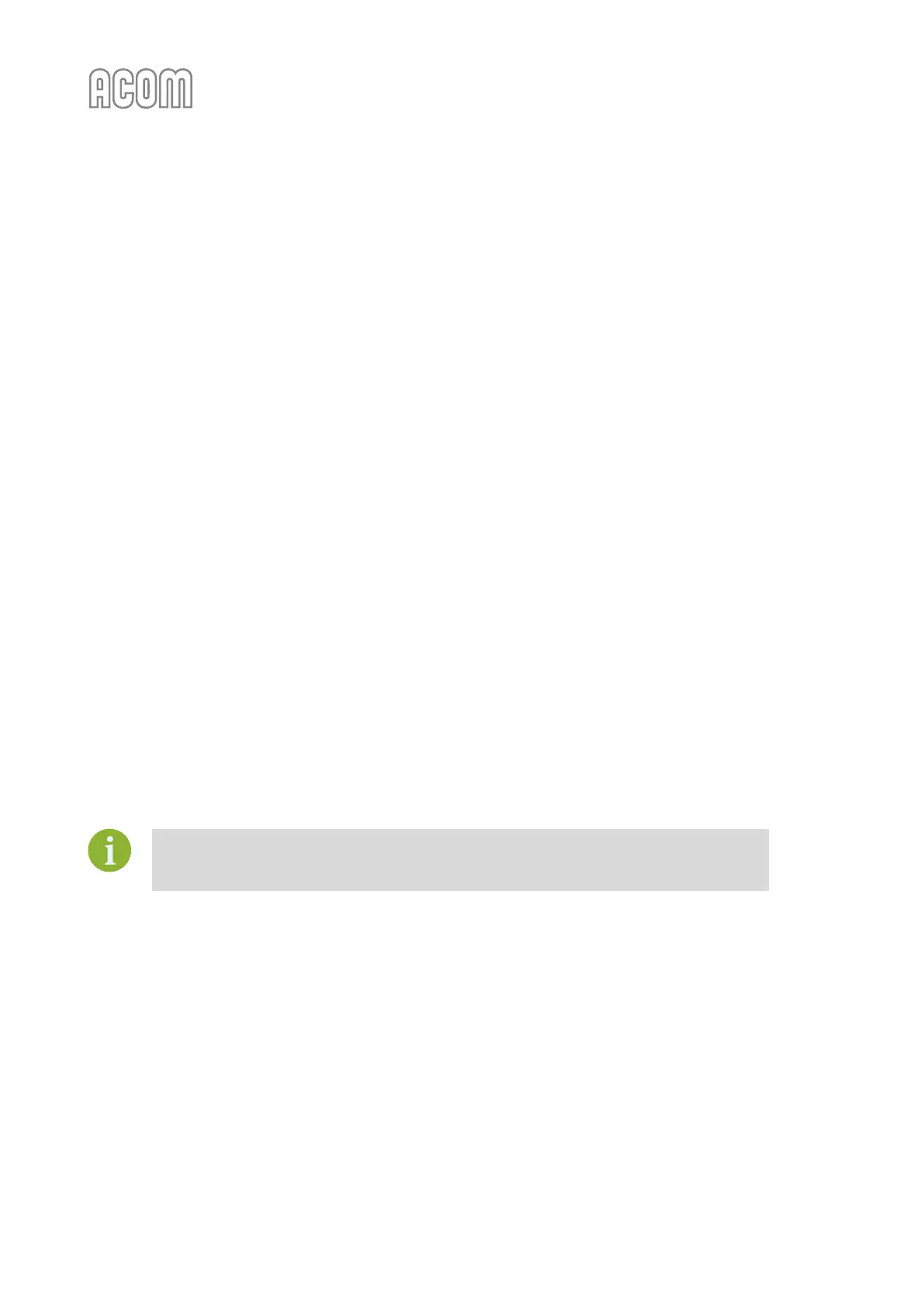4.5. The Auto-Protection System
When any abnormal amplifier condition is detected, the risk will be evaluated automatically and three
different degrees of protection may be used depending on the nature of the problem. Each event is
accompanied by a text telling you the reason.
Degrees of protection:
a) First degree of protection - WARNING
The First Degree of protection is issuing a WARNING message only, without any influence on the
transmitting process. This might be for instance "Reduce Drive", "Plate Current", etc. You could continue to
transmit under such conditions but you are close to a trip threshold.
b) Second degree of protection- SOFT FAULT
The Second Degree of protection is a trip in STANDBY mode (SOFT FAULT). You will get an appropriate
message, for instance **GRID CURRENT**. All SOFT FAULT messages are marked with two asterisks on
both screen edges. The message remains on the display until you press any button (or AUTO-OPERATE
function returns to OPERATE mode automatically). The SOFT FAULTs are of such kind where you can
correct exploitation conditions operatively (using less drive, reducing antenna SWR, etc.).
c) Third degree of protection - AUTO PROTECTION
The Third Degree of protection is a trip to OFF LINE mode (AUTO PROTECTION). You will get the
corresponding signature (see Section 6.6 Troubleshooting). If you cannot guess what is the reason, you may
try to turn the amplifier on again in order to check whether it's not an accidental condition. If the problem
persists, you will need to contact your dealer (see Section 1.2 Owner Assistance).
The 6 dB input attenuator is automatically inserted about 1 (one) second after a bad
tuning is detected at drive levels above 20 W. It is switched off at every PTT release
(unless inserted manually).
