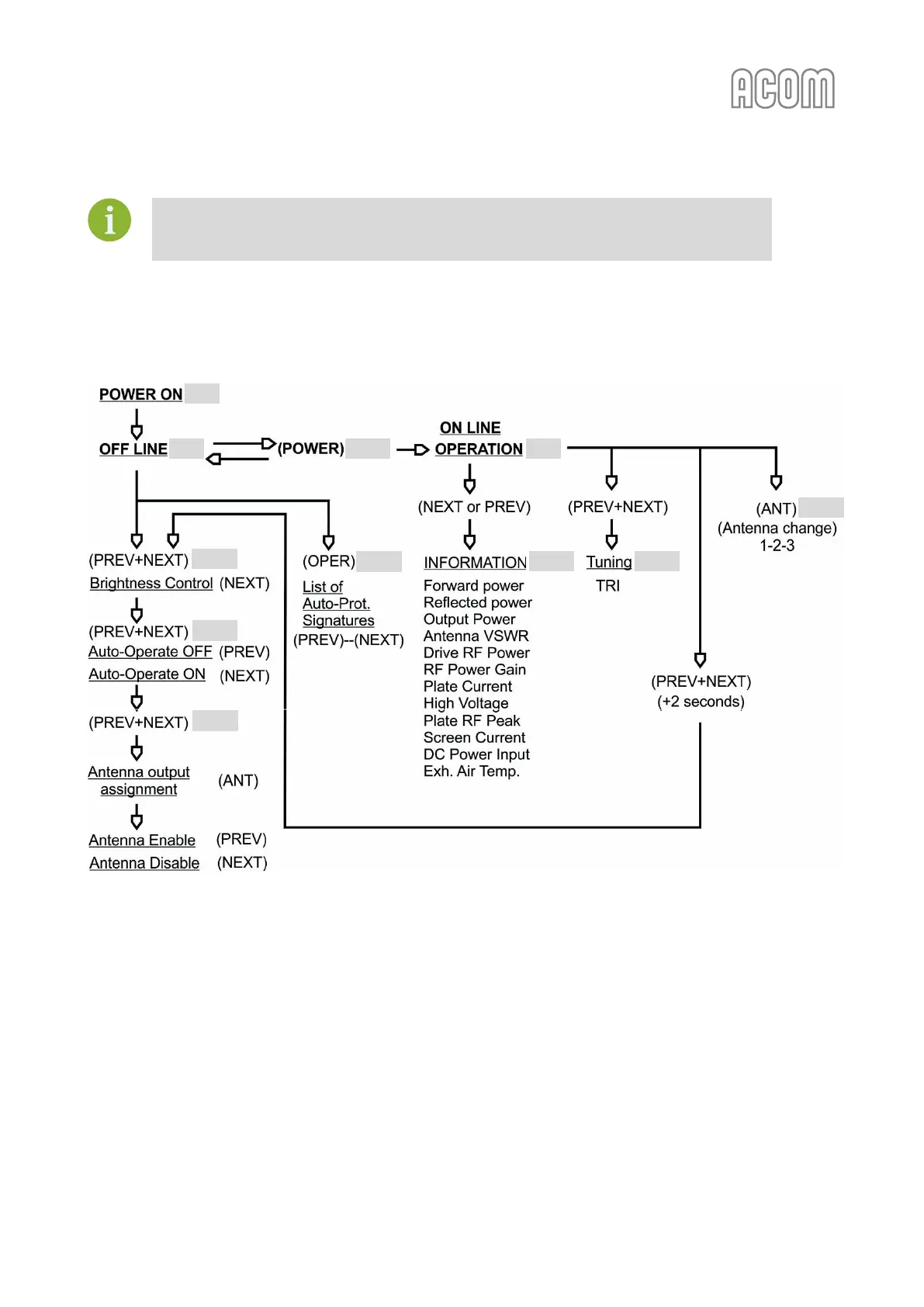If the characters on the LCD display are dim, please, see Section 5.1 Display Contrast and
Backlighting Control (not operative in units furnished with OLED display).
The control of the amplifier is accessible during OFF LINE and ON LINE states, each having several
information screens and control functions (see Figure 3-2 Information screens and control functions structure):
Figure 3-2 Information screens and control functions structure
Figure 3-2 Information screens and control functions structure
The OPER button alternatively switches OPERATE and STANDBY modes while ON LINE (see Section
4.2 Changing OPERATE and STANDBY Modes). Please, note that AUTO-OPERATE might be enabled (see
Section 5.2 Auto-Operate Enabling and Disabling). The same button activates signature list while OFF LINE
(see Section 5.3 Reading Auto-protection Signatures).
The PREV and NEXT buttons change information screens or select control functions for both OFF LINE and
ON LINE states (see Section 4.4 ON LINE Information Screens and Control Functions).
The POWER button alternatively switches OFF LINE and ON LINE states of the amplifier.
You can proceed in one of two directions:
a) You can use the OFF LINE information screens and control functions. They refer to the
auto-protection signatures list, LCD contrast and backlighting control (LCD display only), and the
AUTO-OPERATE feature. This is described in Section 5 OFF LINE MODE.
