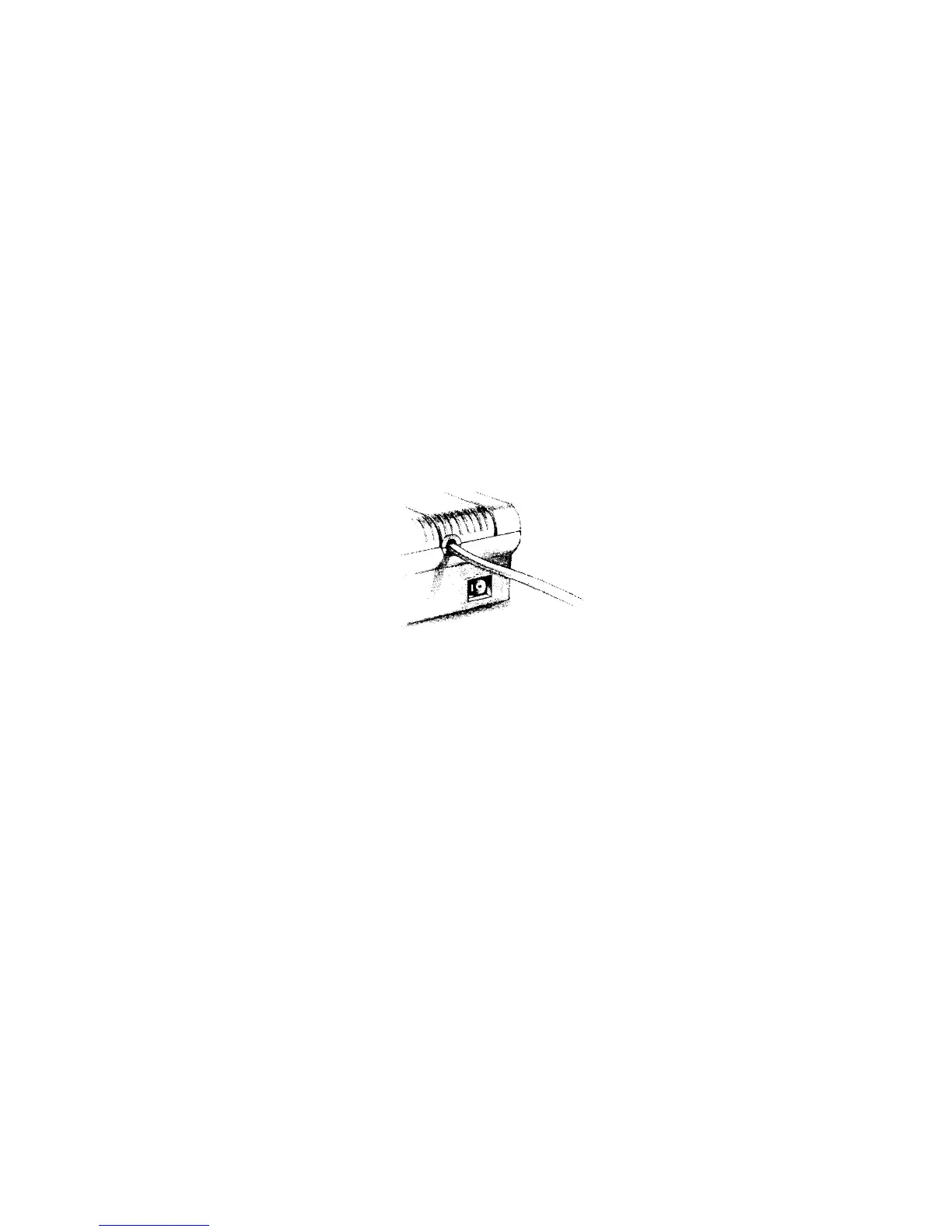Switch on the monitor or TV
Monitor
The monitor has a separate switch. The manual for your monitor will explain how to
turn it on and, if necessary, adjust the brightness control.
TV
If you're using a TV with a SCART connector, the TV's manual should explain how to
switch your TV into the correct mode for displaying a picture generated by the
computer.
If you're using a standard aerial cable to connect your TV, you'll find all the
instructions for getting a picture on your TV in
Connecting a colour
TV
with a
coaxial
aerial cable
on page 73 of
Appendix
B: Monitor connections.
Switch on the computer
Press the ON/OFF rocker switch on the back of the computer:
Switch on peripherals
Now switch on any peripherals that you have connected, such as a printer (when you'
re familiar with the computer and want to print some work, see Printing on page 51).
6
