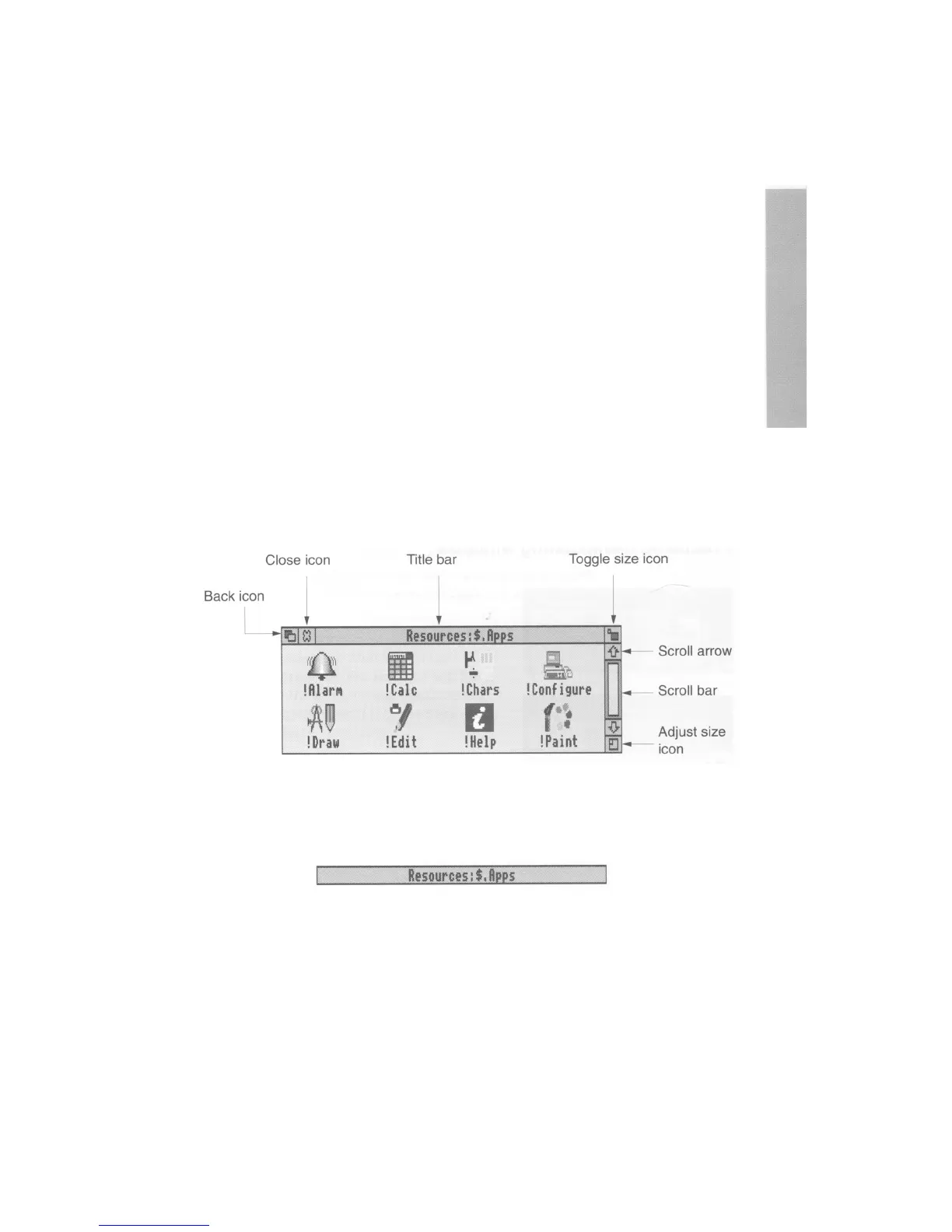T
his chapter describes windows and explains how they can be moved, resized
hidden and closed. It describes how to move through the contents of a document
too large to display in one window all at once.
What is a window?
A
window
is an area of the screen displaying an activity or application. An example of a
window you have seen so far is the Apps directory display, which appears when you
click on the Apps icon on the icon bar.
Features of windows
Most windows can be moved around the screen, hidden behind other windows, or closed
completely. Icons on the windows allow you to do these things. Most windows also
have icons which allow you to change their size.
Title bar
The
title bar
displays the title of a window. This may be the name of an application,
directory, or the name of a document if you are editing text.
