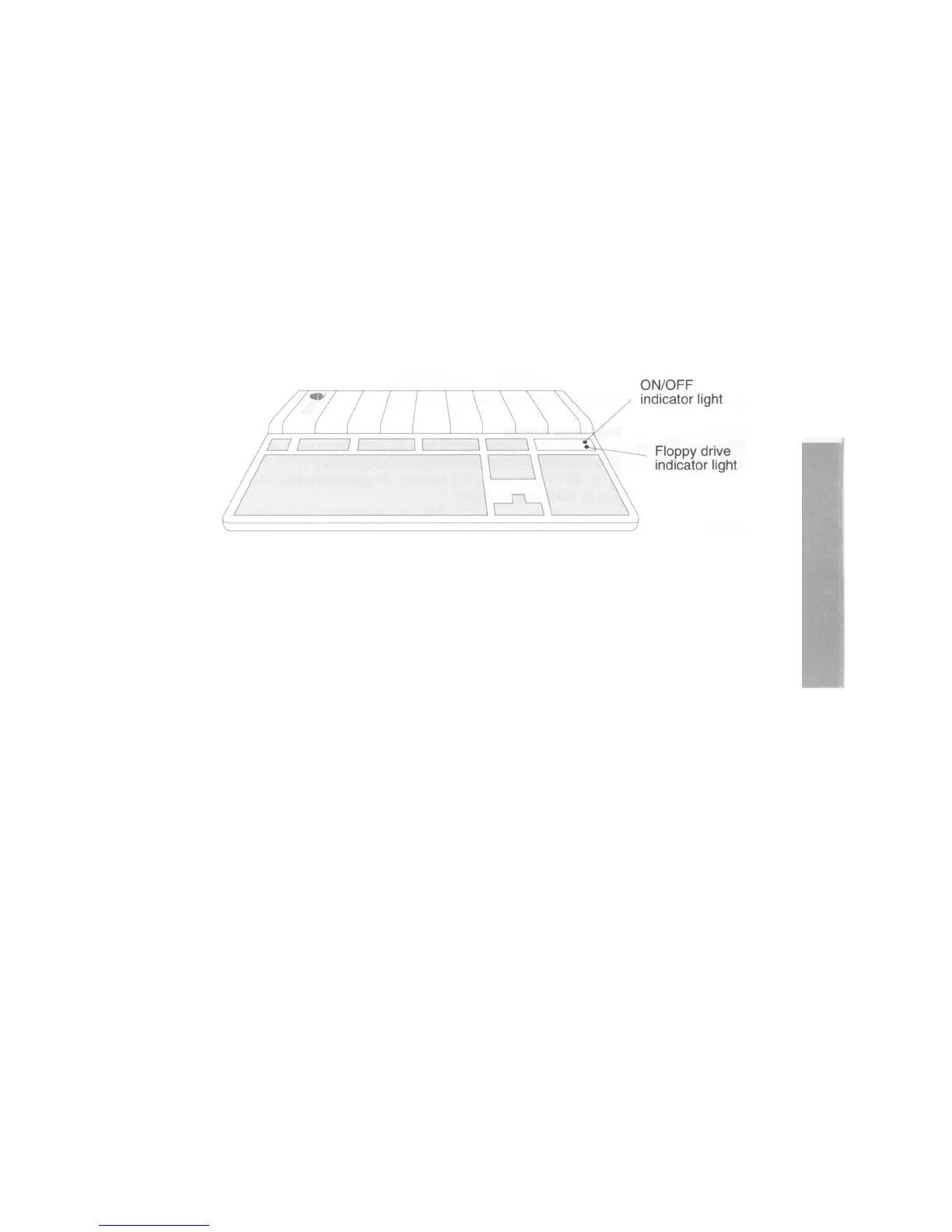T
his chapter describes the hardware components of the
computer, and gives details about the connections of the different sockets.
ON/OFF indicator light
This light comes on when you turn the computer on.
Floppy drive indicator light
The indicator light comes on when the floppy disc drive is being accessed by the
system.
WARNING: When the floppy disc drive indicator light is on, the computer is
actually reading or writing data. Do not remove the floppy disc or turn off the
computer while the light is on.
Keyboard
The functions of the various keys are described in Using the keyboard on page 35.
81
