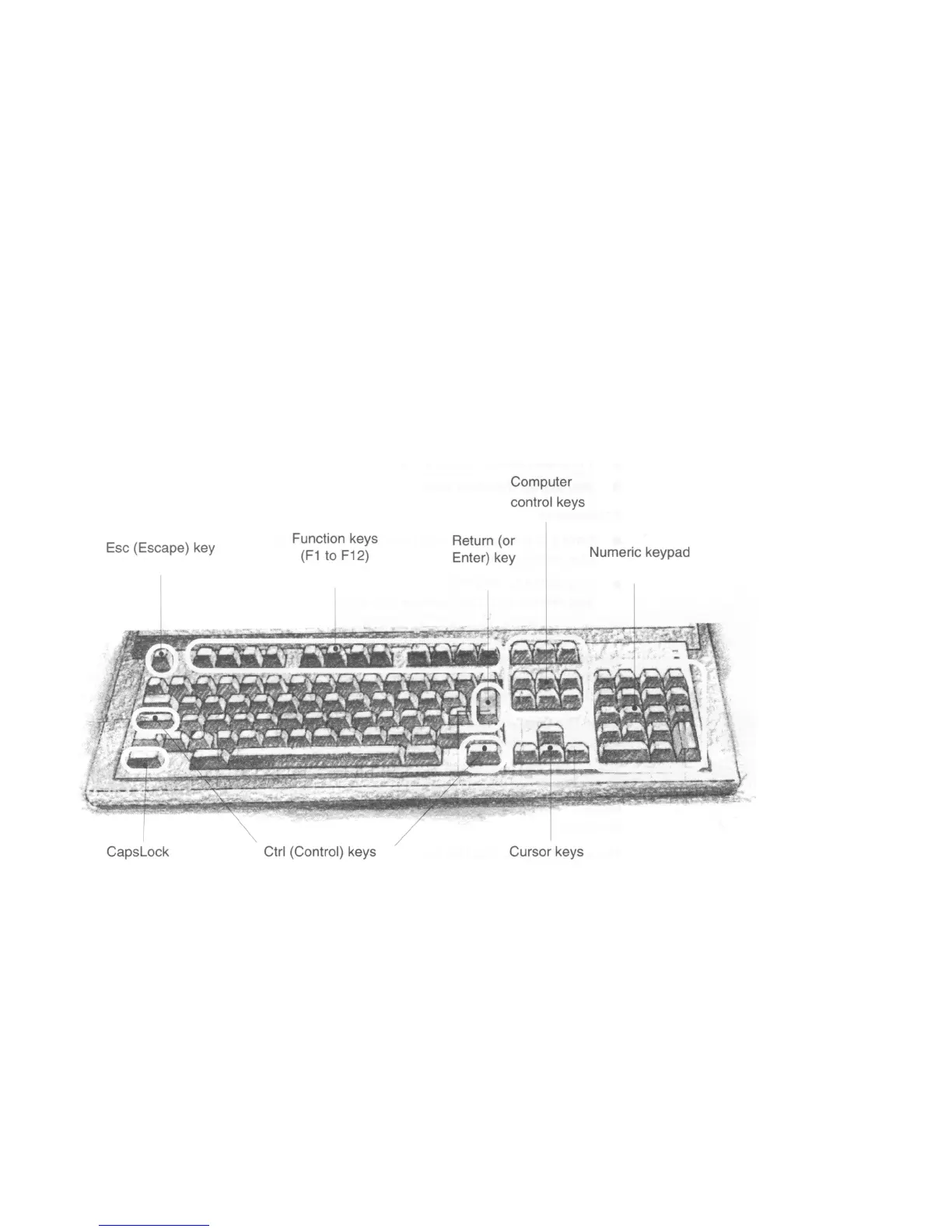The
computer control
keys have different functions, depending on the software with
which they are being used: Useful keys to know about at the moment are:
Delete deletes a character to the left of the caret (e:g: in Edit) or deletes a
selected object (e.g. in Draw).
Ctrl (Control) changes the meaning of a key, when held down while that key is
pressed:
Alt changes the meaning of a key, when held down while that key is
pressed:
Copy copies a selected object (e:g: in Draw) or deletes a character to the
right of the caret (e:g: in Edit):
Cursor keys move the cursor (when it is visible) around the screen in the
direction of the arrow on the keycap:
The keyboard
