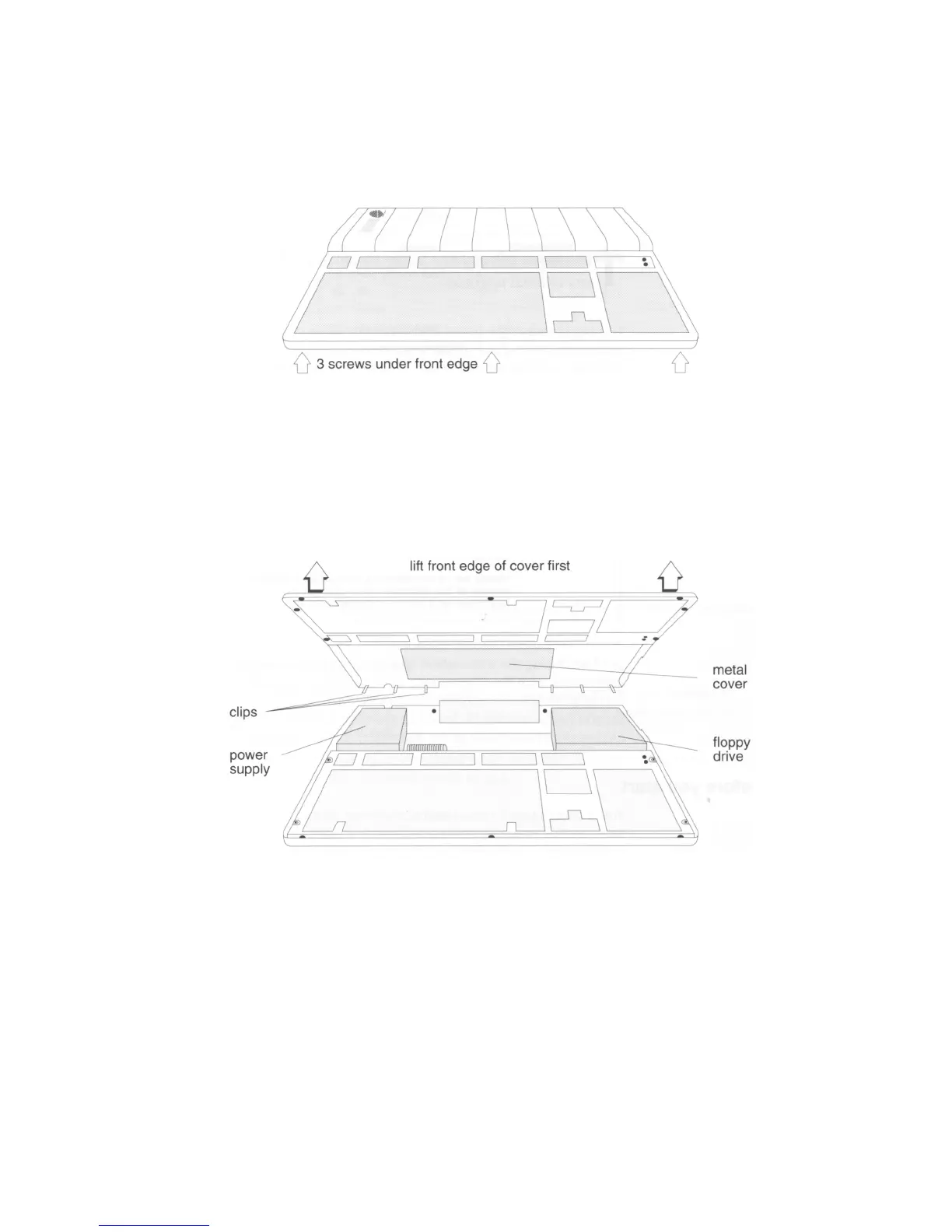1. Turn the computer over and remove the three screws.
2. Turn the computer the right way up again.
3. Lift up the front of the top cover.
The case is in effect 'hinged' at the back by six plastic clips moulded to the inside
of the top plastic cover. Take care not to lift the front edge of the plastic cover
too high, or you could break these clips off:
